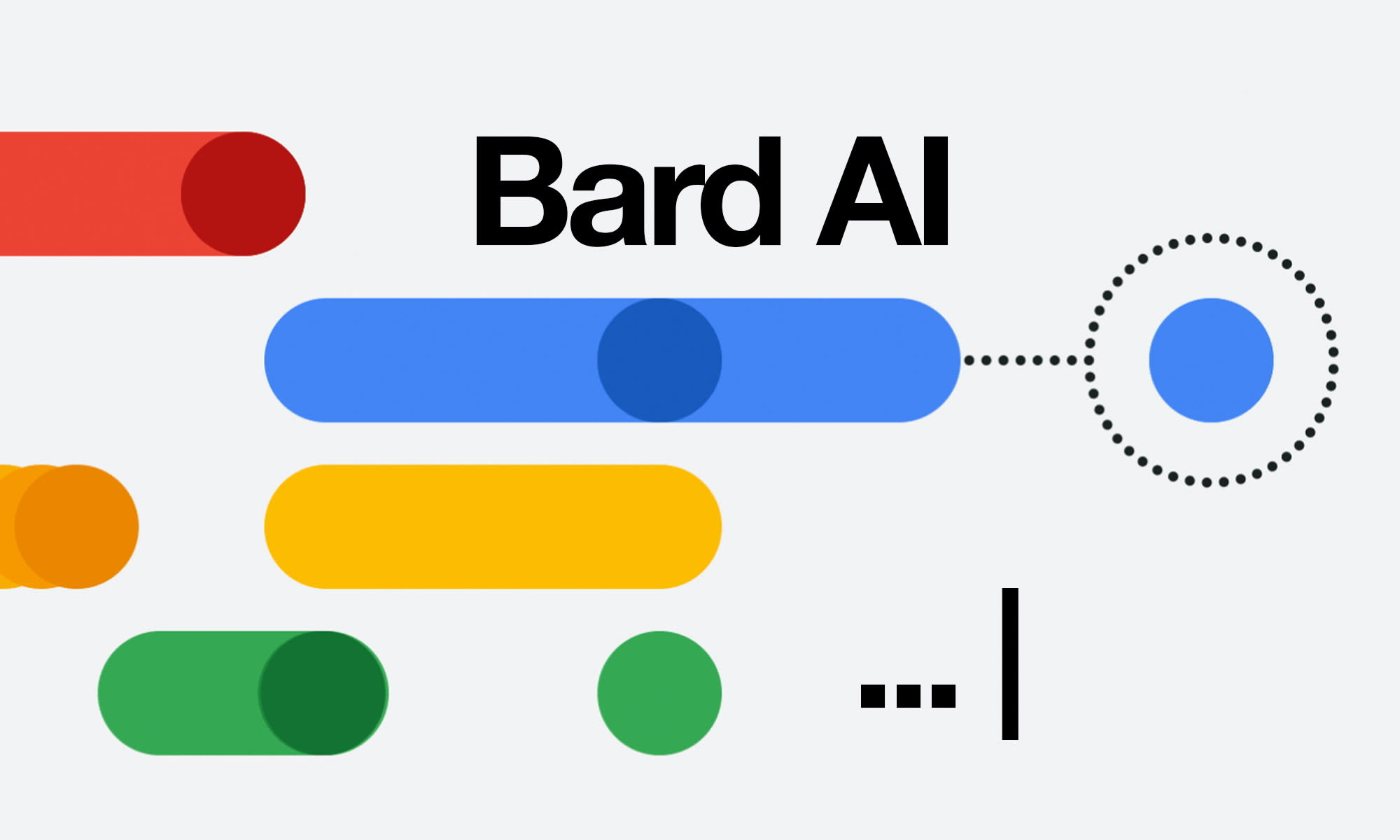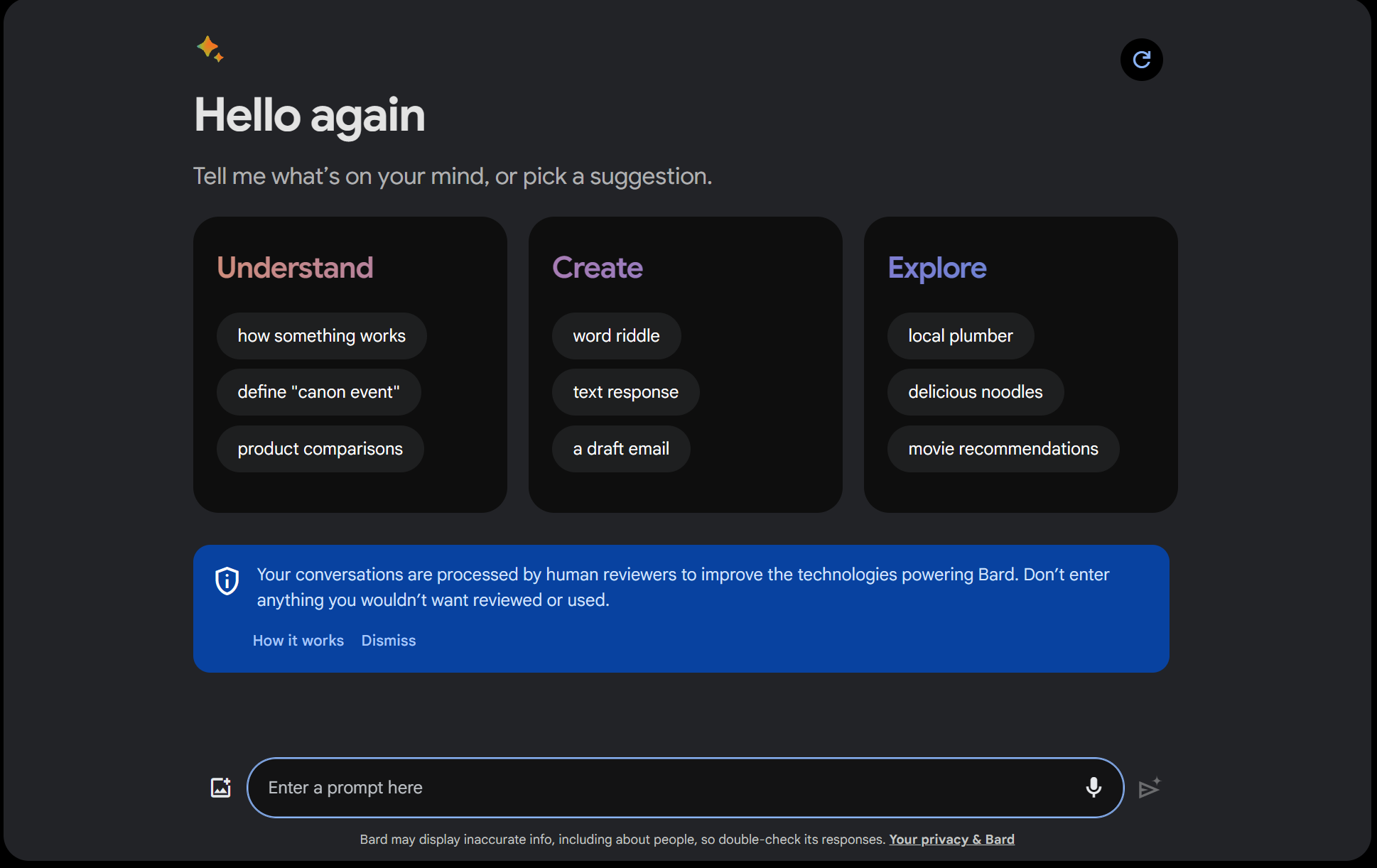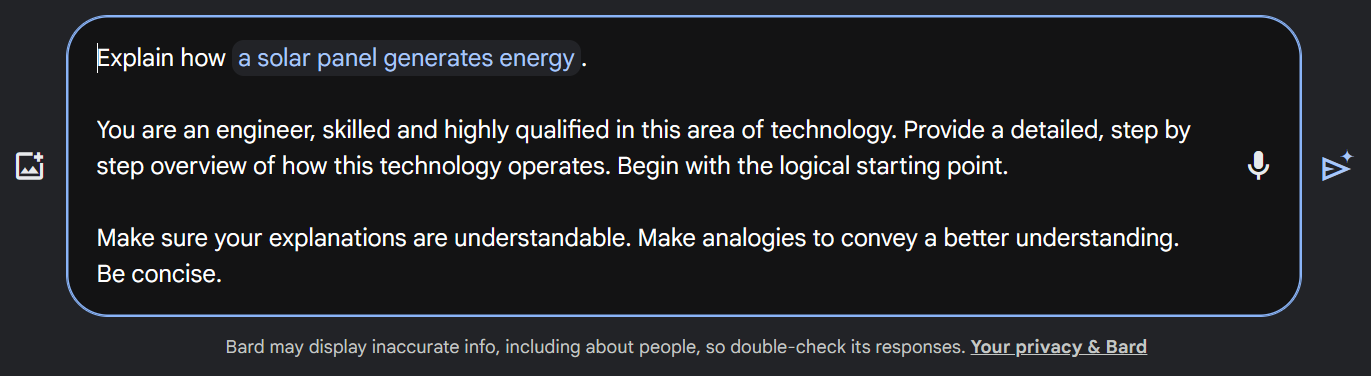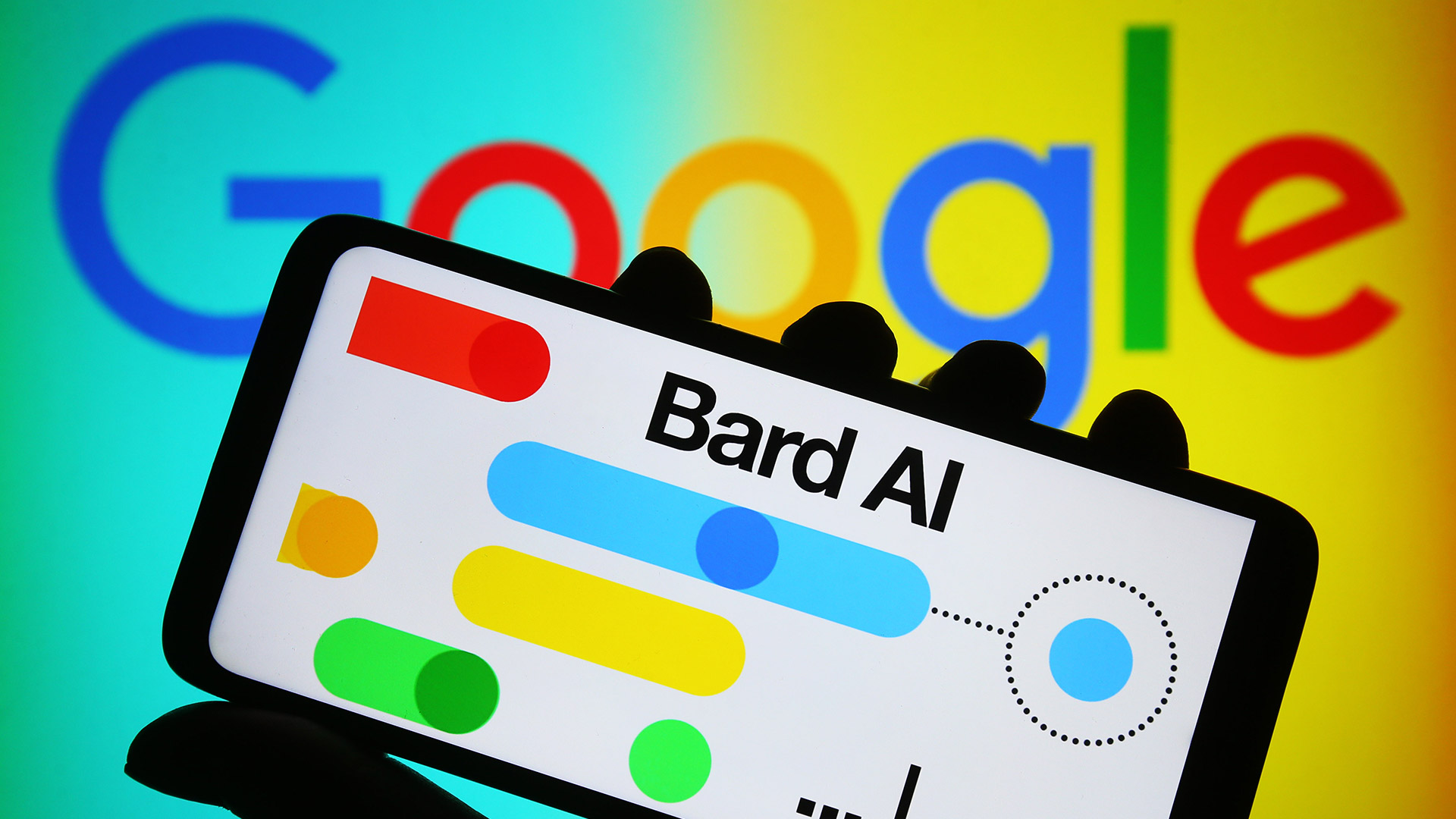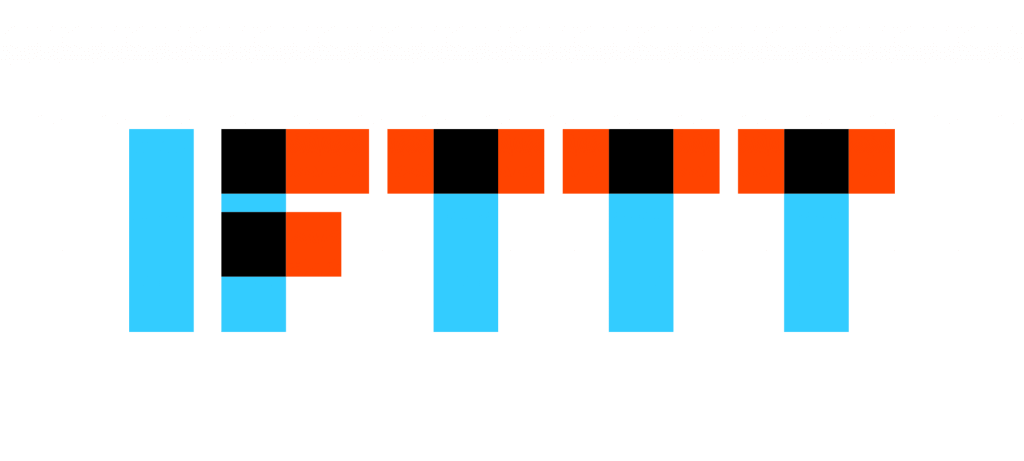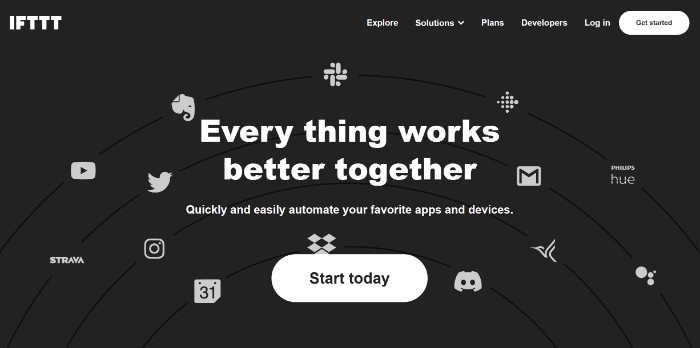Recently released as a potential strong competitor to the ever-popular ChatGPT, Google Bard has been making headlines with its new set of revolutionary features.
Google has been at the forefront of artificial intelligence (AI) technology for years, and its latest development, Google Bard AI, is no exception. This free AI-powered tool is designed to help users generate creative content, from song lyrics to poetry. The tool is also helpful in creating dialogue for stories and scripts, and can even summarize YouTube videos. Like ChatGPT, Google Bard's AI-powered algorithms are intelligent enough to understand the context of the user's input and generate unique content.
In this article, we will explore how to use Google Bard AI and how it can benefit your creative process. To finish, we will introduce IFTTT, our free automation platform that can help with all types of projects with our new AI tools.
What is Google Bard AI?
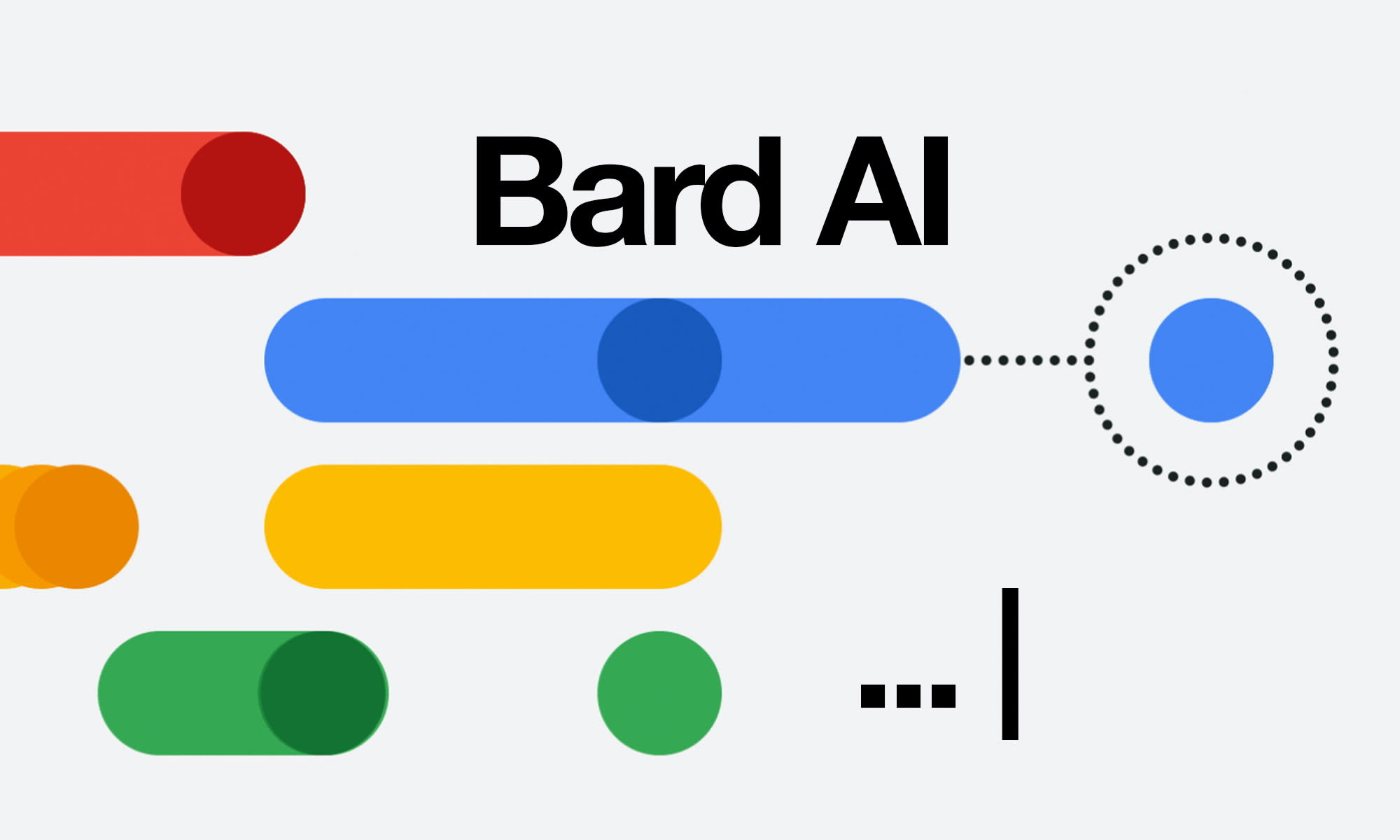
Google Bard AI is a machine learning model that has been trained on Google's proprietary language model called PaLM. After the widespread success of ChatGPT in the past years, the Google Bard chatbot was released in March 2023, allowing users in the United States and UK to join a waitlist.
Google Bard uses advanced natural language processing and deep learning techniques to generate creative content based on user input. Using this technology, the chatbot can create content that is contextual, personalized, and engaging. This makes it an ideal tool for content creation, whether it be for business, marketing, or personal use.
When Google Bard is asked about its purpose, it responds with the following points:
I will try my best to follow your instructions and complete your requests thoughtfully.
I will use my knowledge to answer your questions in a comprehensive and informative way, even if they are open-ended, challenging, or strange.
I will generate different creative text formats of text content, like poems, code, scripts, musical pieces, emails, letters, etc. I will try my best to fulfill all your requirements.
Google Bard is a powerful tool for content creation, but it's important to remember that it is not a replacement for human creativity. The AI can generate interesting content, but it won't be able to create content with the same depth and feeling as a human. That being said, it can still be a useful tool for creating content quickly and efficiently.
So whether you're looking to create a blog post, an article, a script, or a song, Google Bard AI can help you make it happen.
How to use Google Bard
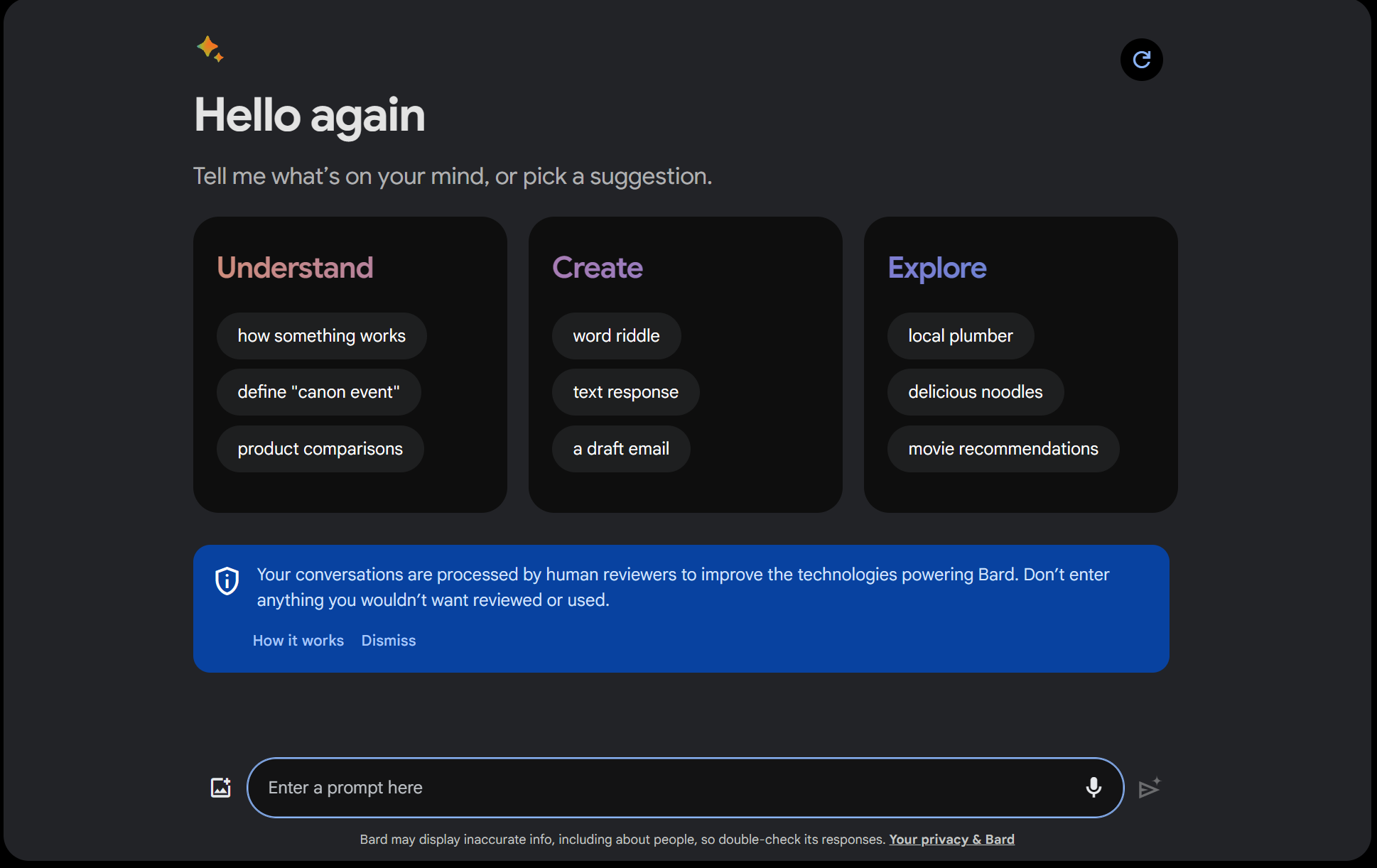
One of the main benefits of Google Bard is how incredibly easy it is to get started using the chatbot. If you have a Google account (which we are almost sure you do), then you can access Google Bard in a few clicks, free of charge.
Here are the steps on how to use Google Bard:
- Access Google Bard: Go to bard.google.com and sign in with your Google account.
- Provide a prompt or question: In the text box at the bottom of the screen, type in your prompt or question. Be as specific and clear as possible.
- Submit the prompt or question: Press Enter or click the "Submit" button. Bard will process your request and generate a response.
- Review Bard's response: Bard will display its response in the main chat window. You can read the response, provide feedback, or ask follow-up questions.
- Modify or export Bard's response (optional): If you want to modify Bard's response, you can use the editing tools provided. You can also export the response to a text file or share it directly with others.
- Continue the conversation (optional): You can continue the conversation with Bard by asking additional questions or providing feedback on its responses.
If needed, there is also a speech-to-text feature that allows you to speak into the microphone of your phone or computer to generate a prompt for Bard to respond to. You can also upload an image or audio file to provide Bard with additional context.
Using Google Bard effectively
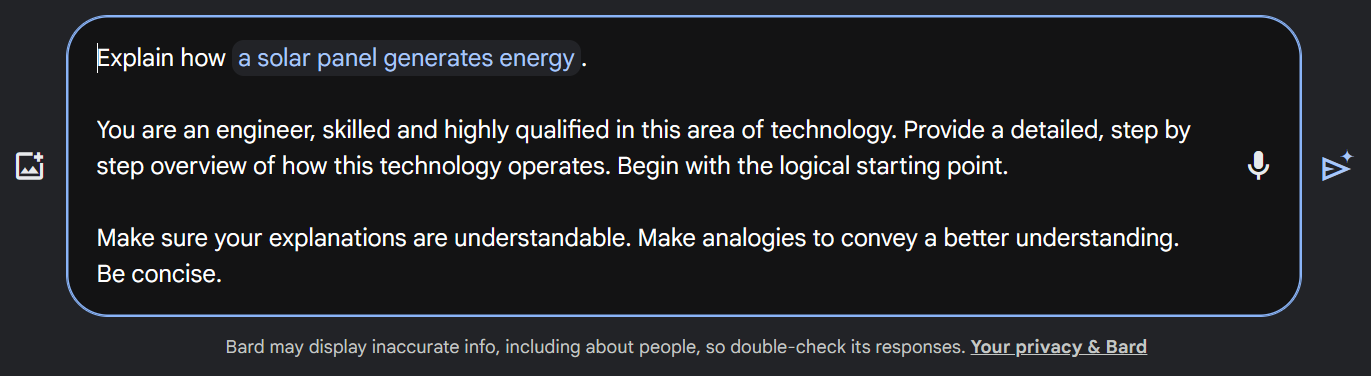
As with any AI chatbot, what you put in is what you get out. Language models work by recognizing certain patterns in the input that it is given, meaning that formulating the right input can yield the perfect response you are looking for. Below are some general guidelines on how to make the most out of Google Bard.
1. Provide clear and concise prompts: The more specific and clear you are in your prompts, the better Bard will understand your requests and generate relevant responses. Avoid vague or ambiguous prompts that could lead to misinterpretations or inaccurate results.
2. Break down complex tasks into smaller steps: For larger or more intricate tasks, divide them into smaller, more manageable steps. Ask Bard for assistance with each step to refine the process and achieve better outcomes.
3. Utilize Bard for brainstorming and idea generation: When stuck on a problem or seeking fresh perspectives, engage Bard to generate ideas. Its ability to process vast amounts of information and synthesize different concepts can lead to novel insights and solutions.
4. Provide feedback and refine responses: As Bard generates responses, provide feedback to indicate whether it meets your expectations. This feedback helps Bard learn and adapt to your preferences, leading to more tailored and satisfactory results.
5. Fact-check and verify information: While Bard provides comprehensive and informative responses, it's crucial to independently verify and cross-check information, especially when dealing with sensitive or critical subjects.
What can I use Google Bard for?
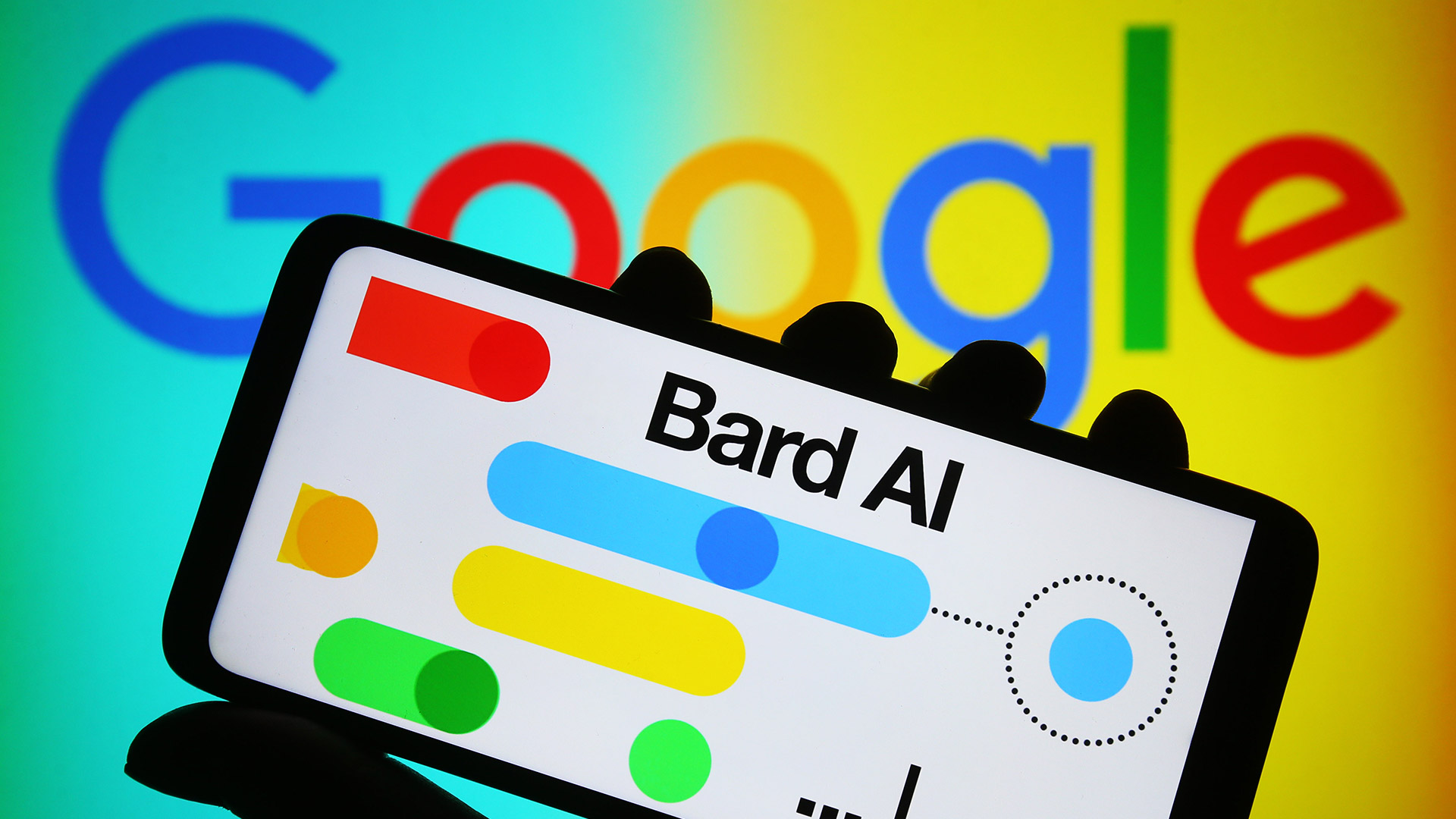
Google Bard can be used in a wide range of applications, from business to personal projects and more. With the power of the PaLM language model, you can access the answers to almost any question you may have with a few clicks. If that isn't powerful, we don't know what is.
Google Bard excels in certain situations, such as creative writing. Bard can help you create various creative text formats, whether you're writing a poem to express your emotions, crafting a script for a short film, composing a song to share your passion for music, or drafting an email to a friend or colleague.
Another notable use case for Bard is research and learning. Bard can answer your questions on various topics, from history and science to current events and pop culture. It can provide summaries of complex topics, helping you gain a better understanding of the world around you. Additionally, (listen up, students) Bard can summarize lengthy articles and web pages, saving you time and effort when researching a topic. It can extract the key points and main ideas, allowing you to quickly grasp the essential information.
Bard can enhance productivity by automating many of the writing tasks that would otherwise be daunting. An example of this is how the chatbot can translate text, documents, and conversations between languages, breaking down language barriers and fostering communication with people from different cultures. Bard is capable of even generating code snippets in various programming languages, assisting you in writing code for your projects.
AI Tools with IFTTT
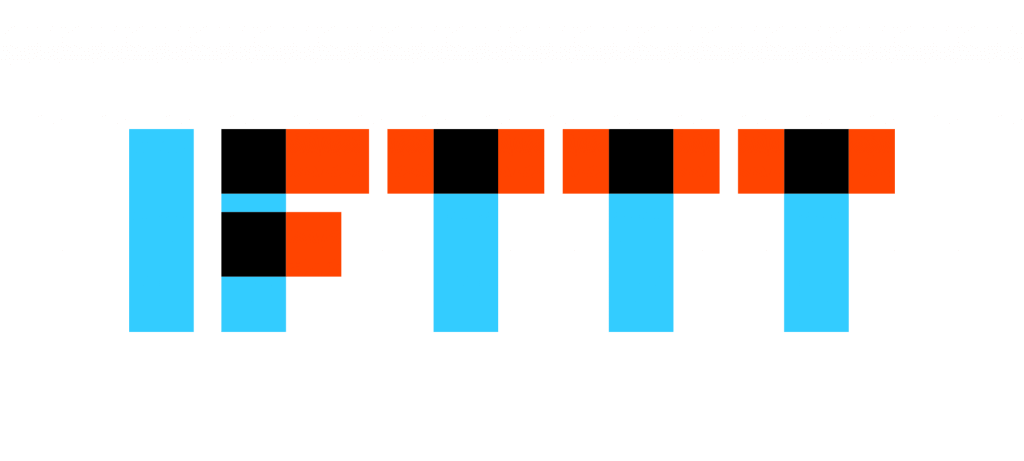
Since Google Bard is so new, IFTTT is still working on integrations with the service. Stay tuned to see all the genius ideas our creators and community come up with!
In the meantime, we are excited to announce that our line of AI tools is being used by thousands to automate daily personal and business tasks. Needing to start your own business, grow your brand's community, or monitor customer feedback? AI tools with IFTTT can help you do all of these things and more.
IFTTT stands for "If This, Then That," and our platform allows users to connect over 800 different apps and devices using simple statements called applets. For example, you could set up an applet that automatically saves any Gmail attachments to your Google Drive.
Our newly released AI tools are designed to help users automate repetitive tasks, research and optimize workflows, and more. The best thing about our AI tools is that they're entirely free to use with your IFTTT account.
Top AI Tools with IFTTT
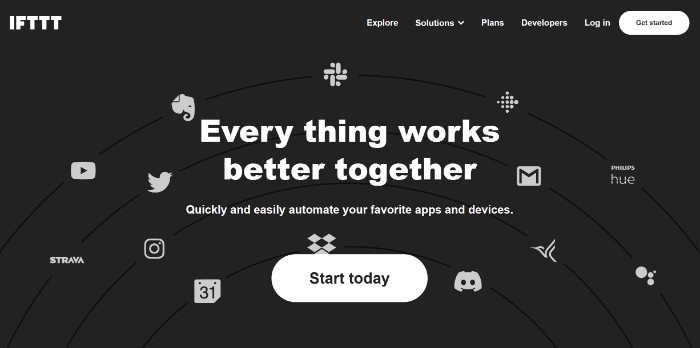
Generate a draft blog post for a topic
This automated tool will generate a draft blog post based on a given topic. You can select the length of the article, the tone, and even the desired keywords to be included in the post. These can be used free of cost on your website, blog, or other forms of media.
This tool allows you to ask a question and get an AI-generated response. This can be used for research purposes, sparking creativity, or simply for fun. You can also customize the tone of the AI's response and even request specific sources to be used in its answer.
AI-generated tweets for your Blog posts
This AI-generated tool will generate tweets when your blog is posted automatically. It's an efficient way to share your content on social media, and ensures that the right keywords are used for maximum reach.
To enable these Applets and millions more (yes, millions), try IFTTT today for free!
Business
A step-by-step guide to using Google Bard
November 27, 2023