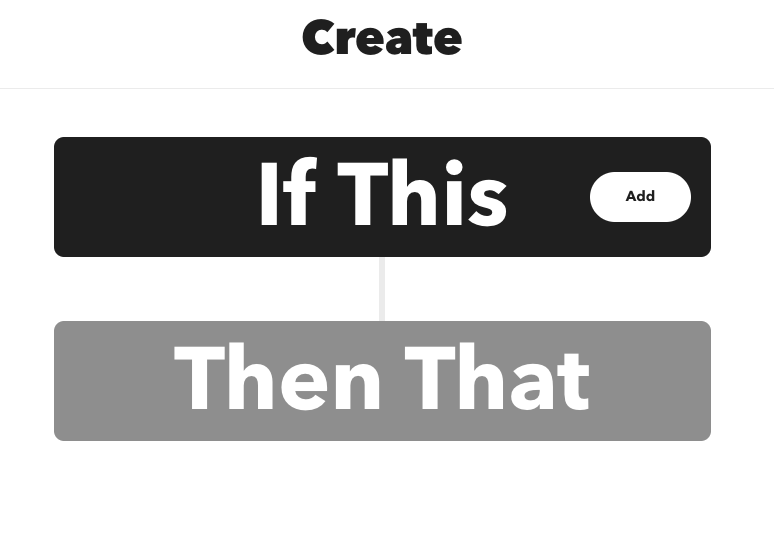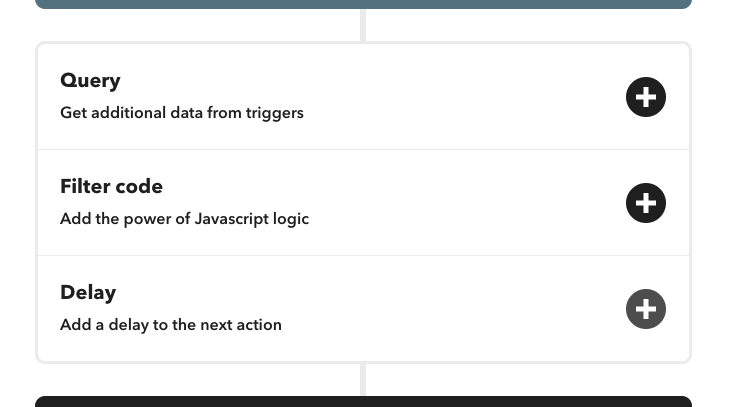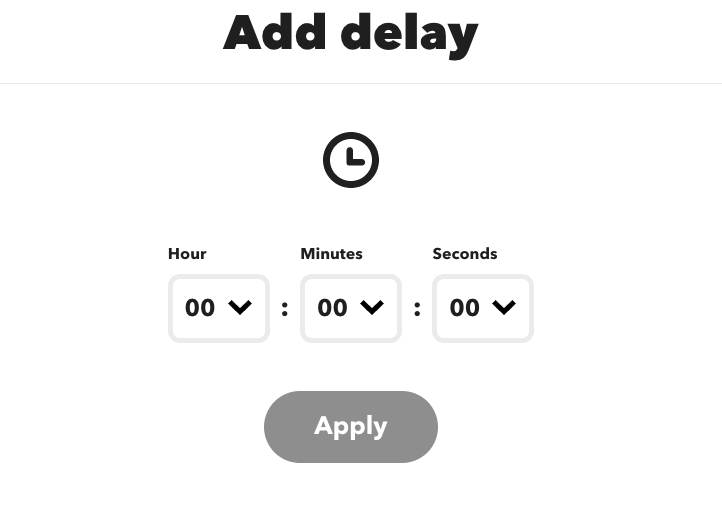IFTTT works great for building Applets that execute actions when a single trigger condition is met. But what happens when you don't want to execute that action immediately? What happens when you want to wait a little bit and then it execute the action for that? IFTTT introduces delays, now you can put a delay or a short period of time in between your triggers and your actions to unlock all sorts of potentials with your workflow.
Delays work really good for sending confirmation for follow up events and actions for your social media posts, your email, or really anytime you want to wait a little bit before executing an action. Uchenna, one of our amazing product managers, put together this video to show you different ways you can use the Delay feature.
Steps to adding a delay within your Applet
- Create an Applet.
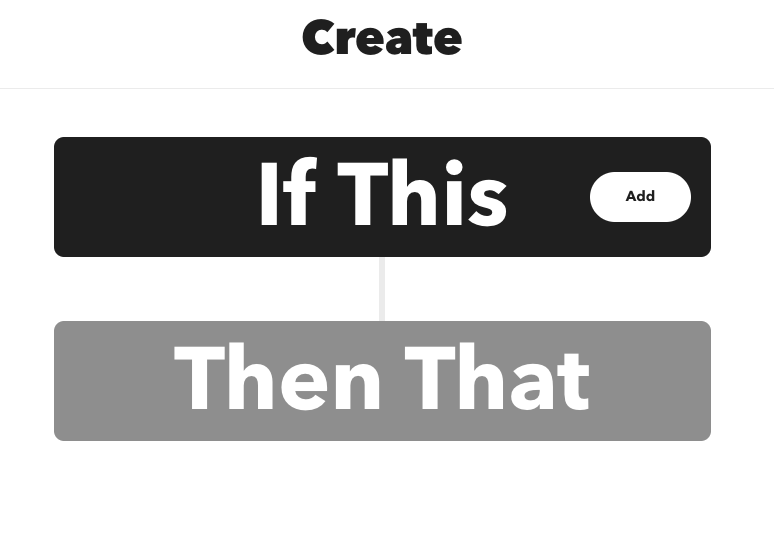
- Set the initial Trigger.
- Click the "plus sign" and choose 'Delay'
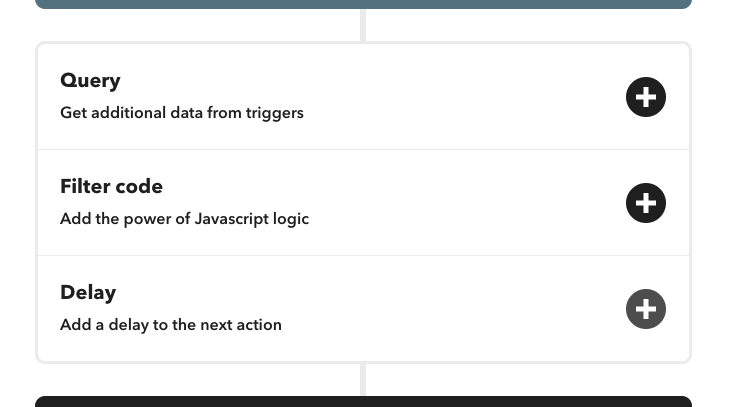
- Set the length of time you want the delay to occur between the trigger and the action.
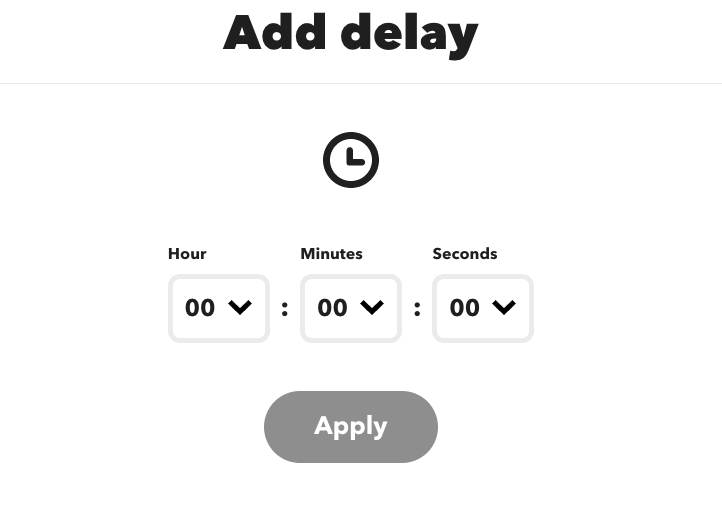
- Choose your Action.
- Save.
The difference between Date&Time and Delay by IFTTT
The Date and Time Trigger allows you to schedule your Applet to run on an hourly, daily, weekly, monthly or yearly basis using this service. It's automatically tailored to your time zone. The Delay feature allows you to set a prescribed set of time from 15 seconds to 3 hours between the Trigger and the Action. We also have easy filter code generators that allow you to set if you want an action to run on specific days of the week or skip specific days. Learn more here.
How long can I delay an action?
You can delay for as short a time as 15 seconds or you can delay for almost 4 hours. You can choose between 0 to 3 hours, 5 to 55 minutes, and 5 to 55 seconds (in 5 second increments).
Reasons to delay an action
Avoiding Rate-Abuse Flags on social media If you are automating your social media posts with IFTTT, you could potentially be posting too often in too short of a time. With Delay, you are able to slow down how often you post and set some time between posts. This will help you avoid rate-abuse in your social media platform.
Follow up messaging If you are automating emails or text messages to potential customers with IFTTT, you may want to put a 30 second or 5 minute delay between when the customer fills out the lead form and you follow up with an automated message. You can also build an entire email drip flow using a few delay steps and emails.
Adding rows to a spreadsheet If you are automating data in a spreadsheet, your automations may lead to multiple values inside of a row. By adding a short delay between when the trigger and action fires, you can ensure it gives the computer enough time to space out each row accordingly.
Explore
Want to do even more with IFTTT? Explore the possibilities and create powerful experiences by making your own Applets. The delay feature is free for everyone, so start using it today!
Popular
How to use the delay feature in IFTTT
November 01, 2022