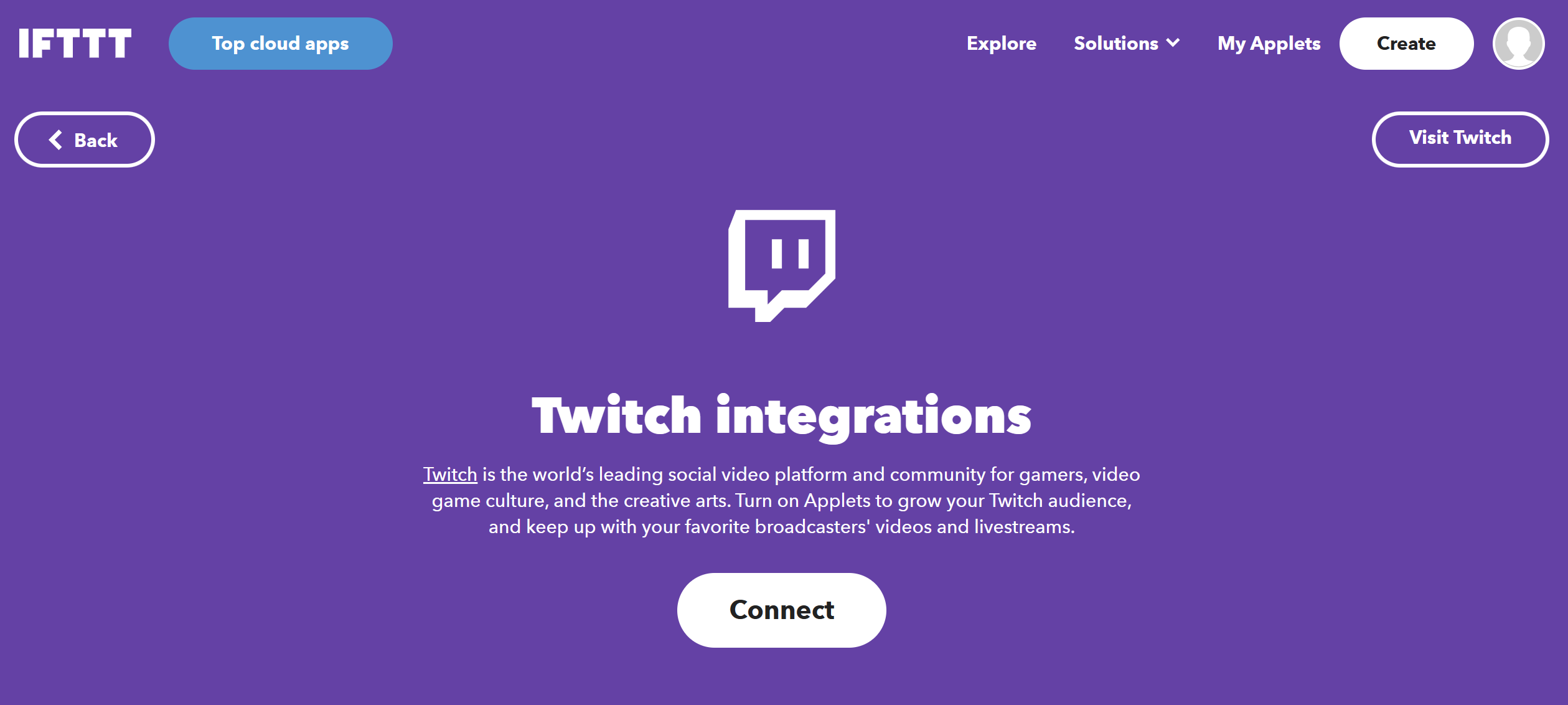Twitch is the world's leading live streaming platform for gamers and content creators. With over 15 million daily active users, it's a great place to build a following and connect with like-minded individuals. However, with so many users and channels, it can be challenging to stand out and gain a following on Twitch.
Many ambitious streamers tend to lose motivation after not seeing the amount of viewers they expected on the first few streams. But gaining a following on Twitch takes time and deliberate effort, and you can see success if you put in the work.
In this article, we'll discuss some tips and strategies on how to get a following on Twitch. To wrap up, we'll introduce IFTTT, our free automation platform that takes the guesswork out of building your Twitch empire.
Why is having a following on Twitch important?

Having a loyal fanbase on Twitch is paramount, especially considering that the majority of viewers in any given stream are repeat viewers. Building a following on Twitch is crucial for several reasons:
Monetization: Twitch offers various ways for streamers to monetize their content, such as subscriptions, donations, and sponsorships. The more followers you have, the more potential for earning money through these avenues.
Community: Having a following on Twitch means having a community of engaged viewers who enjoy your content and support you. This can lead to meaningful connections and friendships with your audience.
Exposure: The more followers you have, the more exposure your channel will receive. This can lead to more viewers, more engagement, and ultimately, more followers.
Having a solid following on Twitch can also provide a feeling of validation and success. It shows that your content resonates with viewers and that you have built a community of loyal fans. Additionally, having a following on Twitch can open up opportunities for collaborations, sponsorships, and other partnerships that can further grow your channel.
Tips for gaining a following on Twitch

Now that we understand the importance of having a following on Twitch, let's dive into some tips and strategies for gaining one.
1. Create high-quality content
The first and most crucial step to gaining a following on Twitch is to create high-quality content. This means having a good streaming setup, including a high-quality microphone, webcam, and stable internet connection. It also means having engaging and entertaining content that keeps viewers interested and coming back for more.
Some ideas for creating high-quality content on Twitch include:
Interactive streams: Engage with your audience by responding to chat messages, playing games with viewers, and hosting Q&A sessions.
Unique content: Stand out from other streamers by offering something unique, such as a specific game or niche, or incorporating your personality and interests into your streams.
Collaborations: Collaborate with other streamers to reach new audiences and offer fresh content to your followers.
Consistency: Stick to a consistent streaming schedule so your followers know when to tune in and can plan to watch your streams.
2. Engage with your audience
Engaging with your audience is crucial for building a following on Twitch. It shows that you care about your viewers and value their support. Some ways to engage with your audience include:
Responding to chat messages: Make sure to interact with your viewers by responding to their messages and questions in the chat.
Using viewer names: Addressing viewers by their usernames can make them feel seen and appreciated.
Hosting giveaways and contests: This can be a fun way to engage with your audience and reward them for their support.
Creating a Discord server: Discord is a popular platform for gamers and content creators to connect with their audience. Creating a server for your Twitch community can be a great way to engage with your followers outside of your streams.
3. Utilize social media
Social media is a powerful tool for promoting your Twitch channel and gaining a following. Some tips for using social media to grow your Twitch following include:
Promote your streams: Share your upcoming streams on social media to let your followers know when to tune in.
Share highlights: Create highlights from your streams and share them on social media to give potential followers a taste of your content.
Collaborate with other streamers: As mentioned earlier, collaborating with other streamers can help you reach new audiences. Social media is a great way to connect with other streamers and plan collaborations.
Engage with your followers: Use social media to engage with your followers by responding to comments and messages and sharing behind-the-scenes content.
4. Network with other streamers
Networking with other streamers is another effective way to gain a following on Twitch.
First, there are many online communities for Twitch streamers, such as subreddits and Discord servers. Joining these communities can help you connect with other streamers and learn from their experiences.
Attend Twitch events, such as conventions and meetups, to network with other streamers and potentially collaborate with them.
When done in an appropriate manner, raiding other streamers' channels and giving them shoutouts on your stream can help you build relationships with other streamers and potentially gain new followers.
5. Utilize Twitch features
Thankfully, Twitch offers various features that can help you gain a following on the platform.
Use relevant tags when streaming to make it easier for viewers to find your channel. Clips, or little snippets from a live stream, can go viral overnight and boost your channel. Encourage your viewers to create clips from your streams and share them on social media to promote your channel.
A note on Twitch Prime: If you have Amazon Prime, you can link it to your Twitch account and offer your followers a free subscription through Twitch Prime.
Twitch Drops are rewards that viewers can earn by watching specific streams. Partnering with game developers to offer Twitch Drops on your channel can attract new viewers and followers.
Other ways to gain a following on Twitch

In addition to the tips and strategies mentioned above, there are a few other ways to gain a following on Twitch.
1. Buy Twitch followers
One way to quickly gain a following on Twitch is to buy followers. There are various services that offer this, but it's important to note that buying followers is against Twitch's terms of service and can result in your account being suspended or banned. Additionally, bought followers are often inactive or fake accounts, which can harm your channel's engagement and credibility.
Therefore, this is not a strategy that we would recommend anyone to do. Gaining real followers is a much more rewarding feeling and loyal fanbase will continue to grow your channel, not harm it. Additionally, be wary of any websites that claim to give out free twitch followers, as these can often be scam attempts.
2. Participate in Twitch communities
Twitch communities are groups of streamers and viewers who share similar interests. Participating in these communities can help you connect with other streamers and gain new followers. Some popular Twitch communities include:
Team B42: A community for small streamers to support and promote each other.
Twitch Kittens: A community for female streamers to connect and support each other.
Twitch Unity: A community for streamers of all sizes and backgrounds to network and collaborate.
Kickstarting your Twitch Channel with IFTTT

As a beginner on Twitch, your number one focus should be producing the great content your audience deserves. Don't get bogged down with upload schedules, advertising, and social media; instead, trust IFTTT to automate your Twitch streaming journey. From automatically sharing your stream on social media platforms to scheduling your streams and even notifying your followers when you go live, IFTTT can handle it all.
With our user-friendly interface and wide range of app integrations, IFTTT makes it easy for you to streamline your Twitch channel and focus on what you do best: entertaining your audience. So why not give it a try and kickstart your Twitch channel with IFTTT today?
What is IFTTT?
IFTTT is our free web-based service and mobile app designed to boost productivity by automating tasks. It works by creating connections between popular apps and services, allowing them to work together seamlessly.
The basic idea behind IFTTT is to create "applets" or sets of instructions that trigger when certain conditions are met. This can be turning on the lights automatically when you enter your house, for example.
Founded in 2011, IFTTT has been used by over 25 million individuals to automate both business and home tasks, saving time and increasing efficiency. It's commonly used to connect disparate services and systems, making all products and services work well together in a way that instills user confidence. Best of all, it's free and only takes a couple of minutes to set up.
Top Twitch Applets with IFTTT
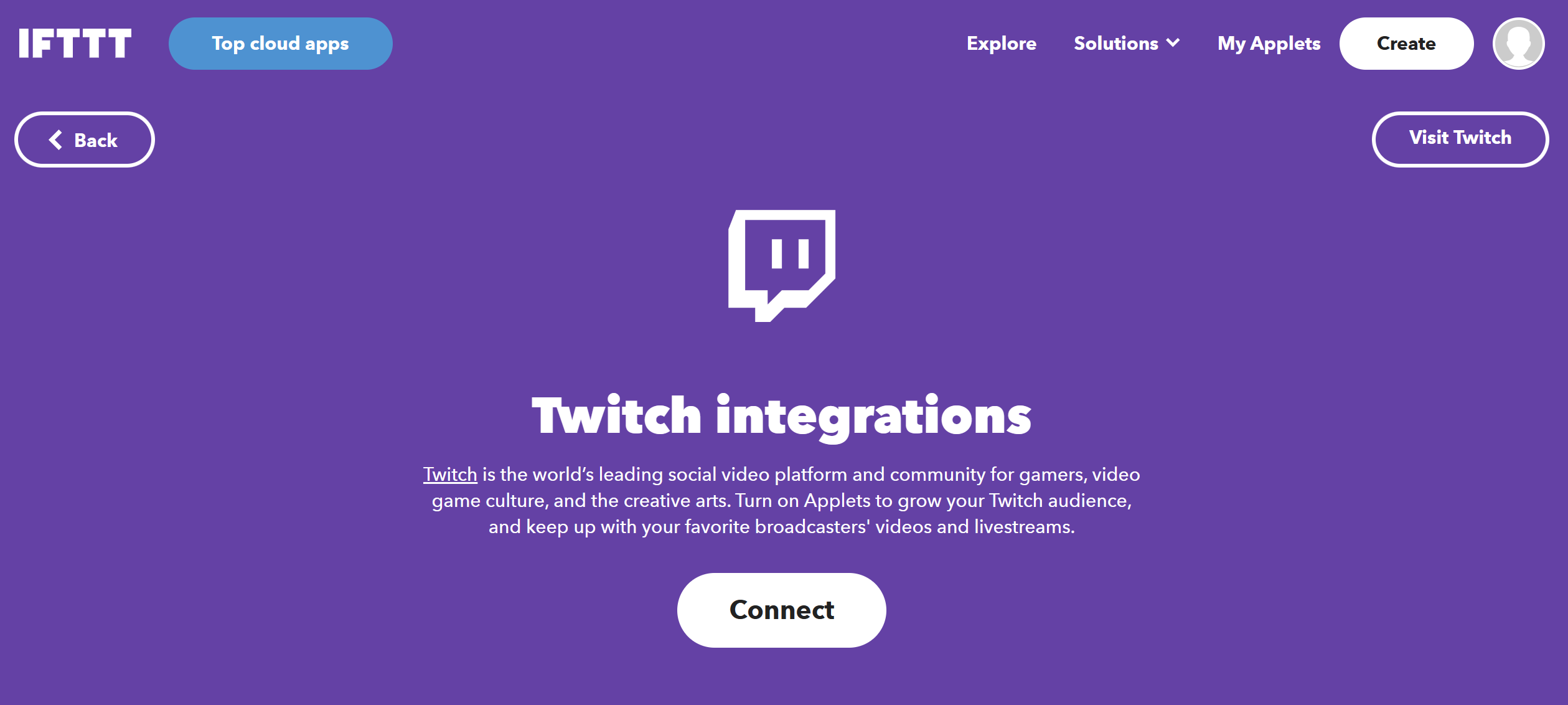
Automatically post on Twitter when you start streaming on Twitch
Who has time to Tweet when the latest game is waiting to be played?! Turn on this Applet and your Twitter followers will automatically be alerted when you start streaming with this Tweet and a link to your Twitch channel: "I'm now streaming on Twitch! Playing [Name of game]"
Blink your LIFX lights when you get a new Twitch follower
We love this Applet for all the fun audience-engagement opportunities that come with it! Once enabled, whenever you get a new follower on Twitch, your LIFX lights will blink!
Post a Discord thank you message for every Twitch follower
If you have a follower-only discord channel, this Applet is a great choice. This applet posts a message in your discord server any time someone follows you on Twitch.
To enable these Applets and millions more (yes, millions), try IFTTT for free today!
Business
How to get a following on Twitch easily in 2024
January 03, 2024