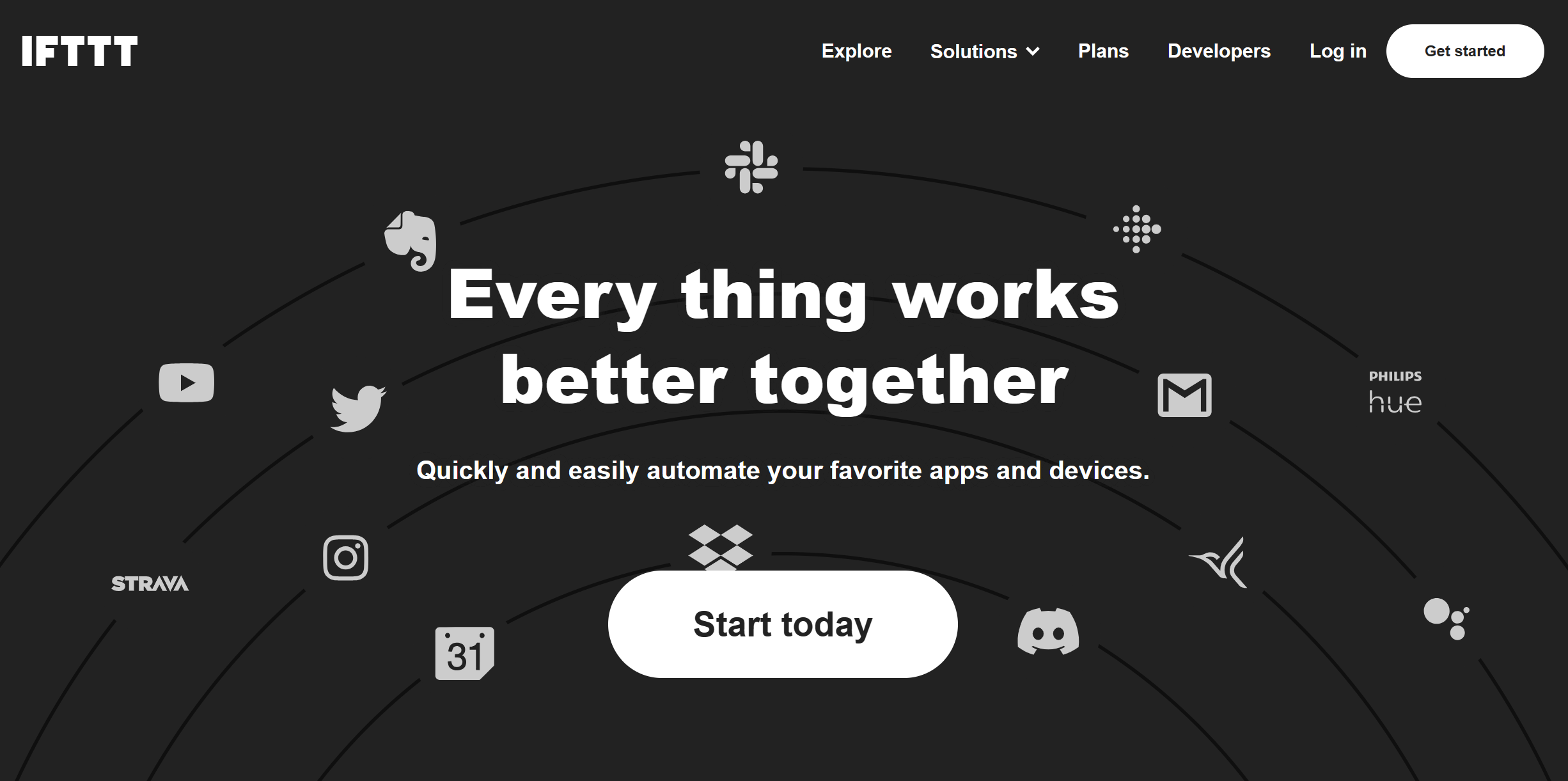A reliable weather application is a crucial addition to smartphones nowadays, whether for monitoring UV levels, organizing outdoor activities, or staying informed about tornado warnings.
However, there are so many weather apps out there that it can be hard to pick the perfect one. Most often, users are looking for a friendly and intuitive design, with features such as home screen widgets or push notifications.
Additionally, when it comes to life-threatening weather situations, it's even more crucial to have an app that displays data in an accurate and time-sensitive manner. That is why we compiled this guide, which will explain what features someone should look for in a weather forecast, and our top picks for weather apps.
To finish, we'll introduce IFTTT, which hosts hundreds of weather-related integrations between a variety of apps and services. For example, with IFTTT, you can park your robot mower when rain is forecasted, or get sent a sunscreen reminder when the UV index peaks.
What makes a good weather app?

A good weather app stands out from the rest based on several key characteristics. Here are the essential features you should look for in a weather app:
1. Accuracy: The most critical aspect of any weather app is its accuracy. The app should provide precise and up-to-date information about temperature, humidity, wind speed, and other weather conditions.
2. User interface: A good weather app should have an intuitive and user-friendly interface. Information should be easy to read and understand. Graphs, charts, and animations can help visualize the weather data clearly.
3. Comprehensive data: Apart from the basic weather information, the app should offer comprehensive data like air quality index, UV index, sunrise and sunset times, pollen count, etc. This additional data can be extremely useful for people with specific needs or health concerns.
- Reliable forecasting: The app should provide reliable short-term and long-term forecasts. Whether you're planning your day or your week, the app should give you a clear idea of what to expect.
5. Location flexibility: The app should be able to provide accurate weather data for multiple locations, not just your current location. This feature is beneficial for people who travel frequently or have loved ones in different regions.
6. Offline access: While less common, some weather apps offer offline access to their data - a useful feature when you're in areas with poor internet connection.
7. Minimal ads: For free versions of weather apps, it's important that ads aren't too intrusive and don't detract from the user experience.
Review of top weather apps
AccuWeather

AccuWeather is a globally recognized weather app that provides detailed and accurate weather information.
Features:
Accuweather is best known for having accurate and detailed forecasts for multiple locations. The MinuteCast feature provides minute-by-minute precipitation forecasts for the next two hours, localized to your exact street address or GPS location.
Accuweather's popular RealFeel Temperature feature considers the effects of various weather factors to give you a more accurate indication of how it feels outside. In addition, the app has severe weather alerts to keep you ahead of the weather, and interactive weather maps with radar, satellite, and other weather information.
Pros:
- Recognized for its superior accuracy in predicting weather conditions.
- Provides weather updates every 15 minutes.
- Offers customizable weather alerts and notifications.
- The user interface is clean and easy to navigate.
Cons:
- Some users have reported that the app has too many ads in the free version.
- There have been complaints about the app not working correctly in some regions outside the U.S.
- Some users have found the MinuteCast feature to be less accurate in rural areas.
Weather Underground

Weather Underground is a unique weather app that sources data from a network of over 250,000 personal weather stations.
Features:
Weather Underground is a great resource for knowing exact location conditons, due to its detailed hyper-local weather information from an extensive network of personal weather stations.
As with the other apps on the list, it features interactive weather maps with radar, satellite, heat maps, and more.
Interestingly, a unique crowd-reporting feature allows users to verify reported conditions and report their own. This creates a sort of community-driven data set within the app that keeps it's forecasts reliable.
Pros:
- Offers highly localized weather information due to its extensive network.
- Provides an in-depth analysis of weather data including air quality, UV index, and flu outbreaks.
- The user interface is clean, modern, and easy to navigate.
Cons:
- Some users have reported issues with the app's performance and stability.
- In some regions, particularly outside the U.S., the network of personal weather stations may be less dense, which could affect the accuracy of local weather data.
- While the app is free, it does contain ads. An ad-free version is available but requires a subscription.
The Weather Channel

The Weather Channel is one of the most well-known weather services., providing reliable forecasts for big-name smartphone providers such as Apple's Weather App.
Features:
The Weather Channel boasts incredibly detailed weather forecasts including hourly, 36-hour and 15-day forecasts. The app also sends out severe weather alerts and weather radar maps for tracking storms and wildfires, making it a top choice for emergency crews.
Health-sensitive users will appreciate The Weather Channel's reports including allergy, flu, and air quality indices. Additionally, a "GoRun" feature that provides the best times to run based on weather conditions.
Pros:
- Comprehensive weather information covering a wide range of factors.
- User-friendly interface with easy-to-understand graphics and animations.
- Reliable accuracy in weather forecasting.
Cons:
- The app contains ads, which some users have found intrusive.
- Some users have reported the app to be slower compared to others.
- Users outside of the U.S. may find some features limited or unavailable.
What is the most accurate weather app?

Before we get into which weather app is the most accurate, we'd like to preface by saying that most big-name weather apps are as accurate as you would need. Although it can be frustrating when there is a seemingly simple mistake, the truth is that weather reports are exponentially better than they were 40 years ago.
To answer this question; the data shows that IBM's The Weather Company provides the most accurate forecasts year over year. The Weather Company provides forecasts for The Weather Channel, making this option technically the best forecast you can choose.
How to choose the best weather app for your needs

Although The Weather Channel provides the most accurate forecast, which app you use comes down to many other factors.
Think about location precision. Does the app provide information for your specific location or just a general area? Apps that use data from personal weather stations like Weather Underground can offer hyper-local forecasts.
Weather conditions can change rapidly, so it's important to choose an app that updates frequently. Some apps update every hour, while others might update every few minutes. Consider what kind of information you want from your weather app. Do you need just the basics, or are you looking for more detailed information like air quality, UV index, or even health reports?
Remember, the "best" weather app will depend on your individual needs and preferences. Many times, people will be more attracted to an app with a great design and interface, over more technical aspects like accuracy. It may be worth trying out a few different options to see which one works best for you.
Predicting weather better with IFTTT
IFTTT stands for "If This, Then That," and is our automation service that allows users to create custom actions based on triggers. Our service is 100% free to use and can be integrated with many of the popular weather apps. With IFTTT you can automate tasks such as sending yourself a text message when it starts raining or setting up alerts for temperature changes near your home.
Read on to hear our mission and the top picks for weather app integrations with IFTTT.
What is IFTTT?
IFTTT, an acronym for "If This Then That," is our free web-based service and mobile app designed to boost productivity by automating tasks. It works by creating connections between popular apps and services, allowing them to work together seamlessly.
The basic idea behind IFTTT is to create "applets" or sets of instructions that trigger when certain conditions are met. This can be turning on the lights automatically when you enter your house, for example.
Founded in 2011, IFTTT has been used by over 25 million individuals to automate both business and home tasks, saving time and increasing efficiency. It's commonly used to connect disparate services and systems, making all products and services work well together in a way that instills user confidence. Best of all, it's free and only takes a couple of minutes to set up.
Best weather app integrations with IFTTT
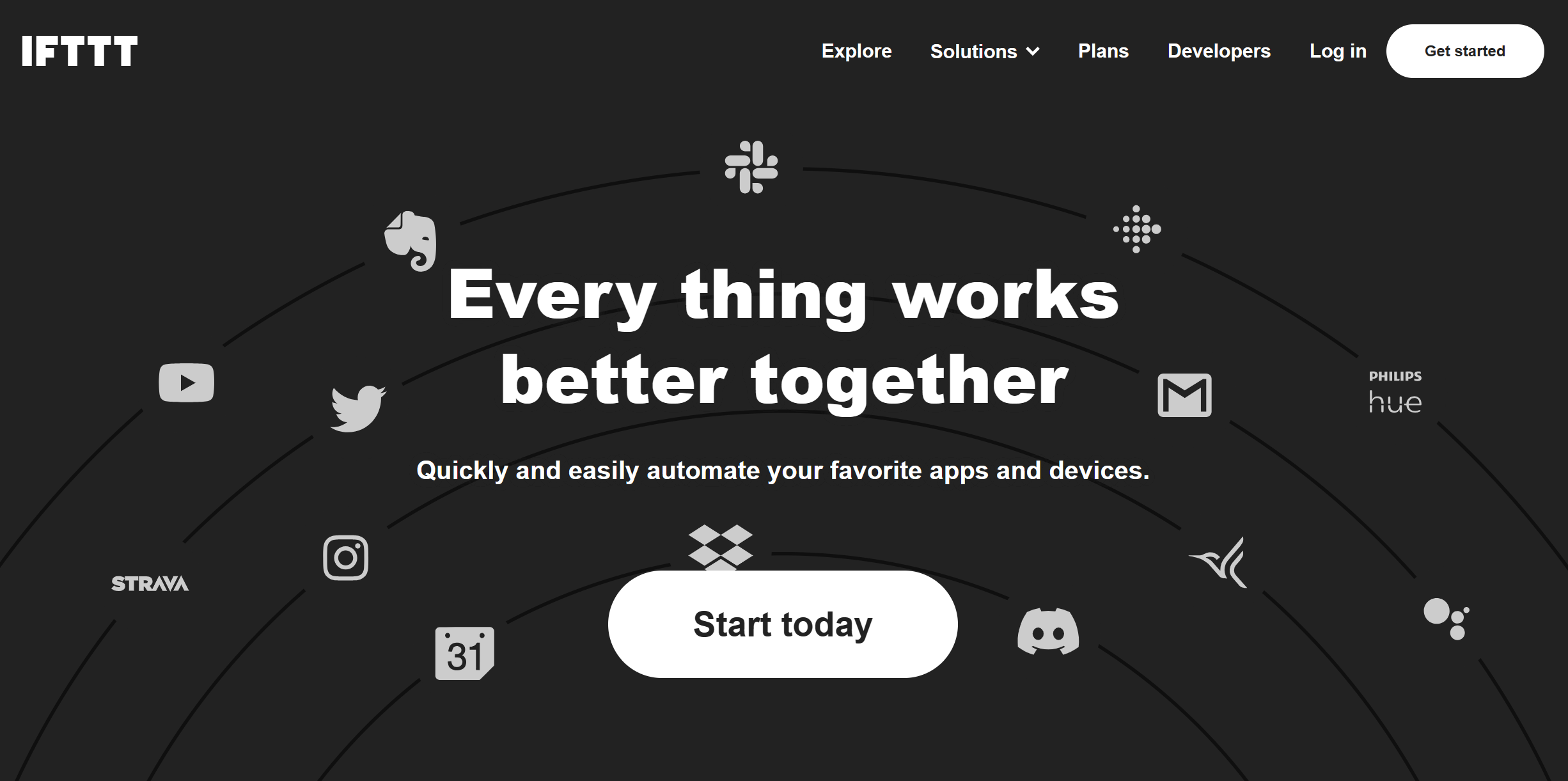
Rain Tomorrow? Get a mobile notification One of our most popular Applets, and for a reason. This genius feature is not available in stock weather apps, but with IFTTT, when the forecast calls for rain in your area you'll receive a push notification.
Change your Hue lights to blue if it is freezing outside This integration with the Netatmo Weather Station can remind you to bring in pets or cover plants if freezing temperatures are detected outside. If the temperature drops, you'll Hue lights will turn blue so you will instantly be notified.
Delay Sprinklers When Raining With BloomSky Weather and IFTTT, you can set up this genius integration that will delay your normal sprinkler schedule if rain is forecasted. This can help save water and prevent any over-watering of precious flowers or lawns.
To enable these Applets and millions (yes, millions) more, try signing up for IFTTT today for free!
Smart home
Uncovering the best weather apps for accurate forecasting
August 31, 2023