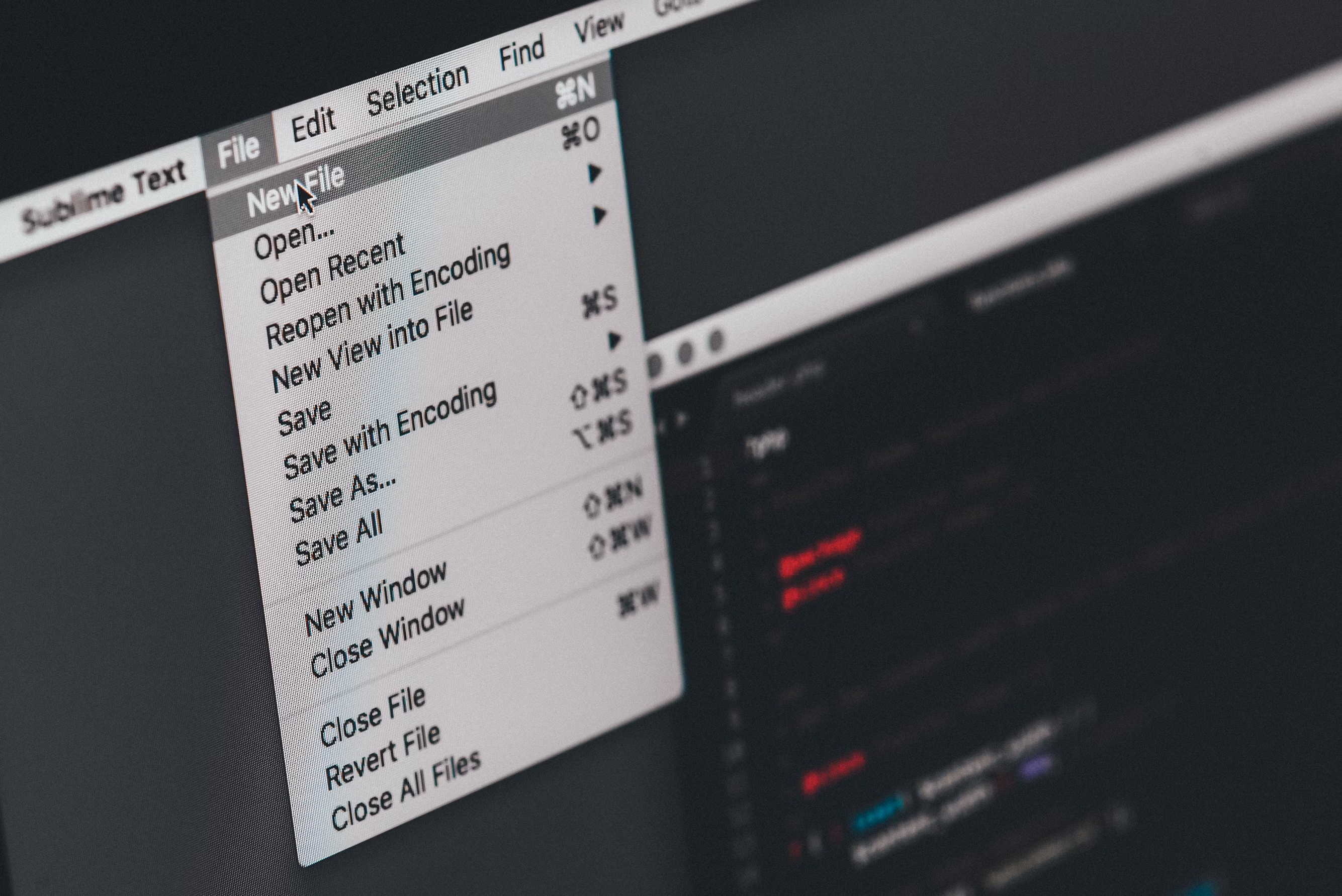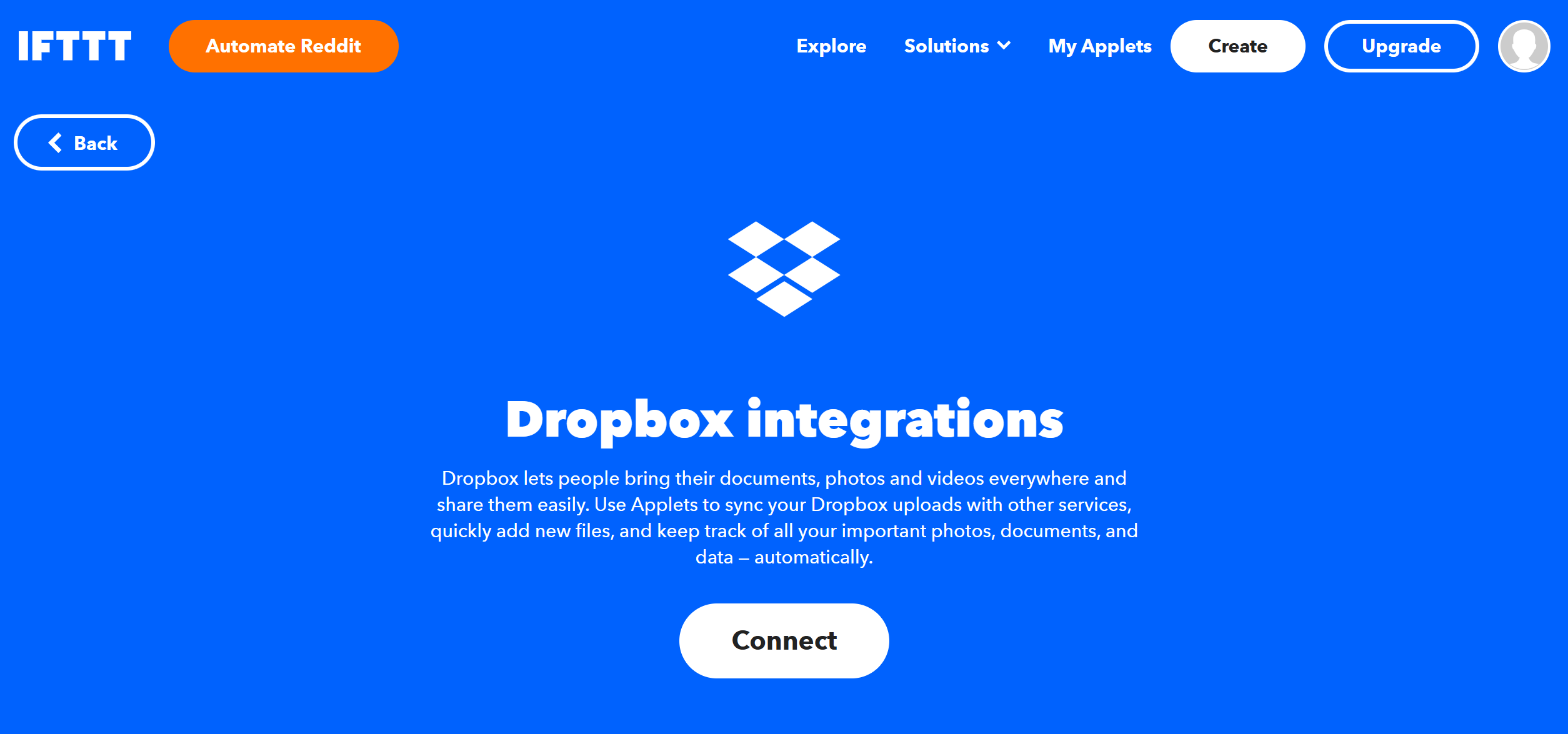In today's digital age, file storage, and sharing are essential for both personal and professional use. With so many options available, it can be overwhelming to choose the right platform for your needs. Whether you are a budget-conscious small business owner, or a nature photographer saving thousands of files daily, we'd bet there is a perfect file-saving option for you on the market today.
One of the most popular choices for almost every profession or project is Dropbox, a household name in the cloud-based file storage and sharing game. In this beginner's guide, we'll explore what Dropbox is, its features, and how it can benefit you. We'll also introduce IFTTT, the best free automation solution to streamline all aspects of your Dropbox usage.
BTW IFTTT has hundreds of awesome Dropbox automations. Join for free today!
First, what is Dropbox?

Chances are, you have seen the Dropbox logo or brand name somewhere in the professional realm. Essentially, Dropbox is a cloud-based file storage and collaboration platform that allows users to store files and folders online and access them from any device with an internet connection. It was founded in 2007 by Drew Houston and Arash Ferdowsi and has since then gained a staggering 600 million registered users.
With Dropbox, users can upload files to the cloud, sync them across devices, and share them with others. It offers features such as file synchronization, file sharing, and file backup. Users can collaborate on documents in real time, track changes, and leave comments.
The service offers both free and paid plans, with additional storage and features available in the paid versions. It is widely used by individuals, businesses, and teams for its ease of use and accessibility.
How does Dropbox work?

Dropbox is a simple concept, but one that has revolutionized the way we share our files and do business over the internet. Since its introduction, there have been hundreds of similar services released that offer the same file-sharing premise.
Dropbox works by creating a folder on your computer or device that automatically syncs with the cloud. This means that any changes made to files in the Dropbox folder will be automatically updated and saved in the cloud. This allows for easy access to files from any device, as well as the ability to share files with others.
Users can access their files stored in Dropbox from any device with an internet connection by logging into their Dropbox account through the website or using the Dropbox application. This allows for seamless access to files from computers, smartphones, tablets, or any other device with Dropbox installed.
Key features of Dropbox

File storage
The main feature of Dropbox is its robust file storage and sharing capabilities, which are designed to make the user experience seamless and efficient. Users have the flexibility to store files of any type, whether it be documents, photos, videos, or any other type of file, within their personal Dropbox folder.
This means that users can easily access their files from any device with an internet connection, allowing for easy collaboration and productivity on projects from virtually anywhere in the world.
Easy sharable links
In addition to storing files, Dropbox also excels in its file-sharing capabilities. Users can create shareable links to files or folders, making it incredibly convenient to collaborate with colleagues or share files with friends and family.
This feature enhances the user experience by simplifying the process of sharing important files with others, thereby streamlining communication and productivity.
Smart Sync
Another standout feature of Dropbox is its Smart Sync functionality, which sets it apart from other file storage and sharing platforms. Smart Sync enables users to access files stored in their Dropbox folder without using up space on their device.
This feature is particularly valuable for users who have limited storage space on their computer or mobile device, as it allows them to access their files without the need to download and store them locally. More about this later.
Team plans
For businesses and organizations, Dropbox offers a specialized team plan that is tailored to meet the unique needs of teams working together. This team plan includes a variety of features designed to enhance collaboration and efficiency among team members, such as team folders, centralized billing, and advanced security options.
By providing a comprehensive suite of tools and features, Dropbox for Teams makes it easy for teams to work together seamlessly and securely on projects of any size.
Benefits of using Dropbox:
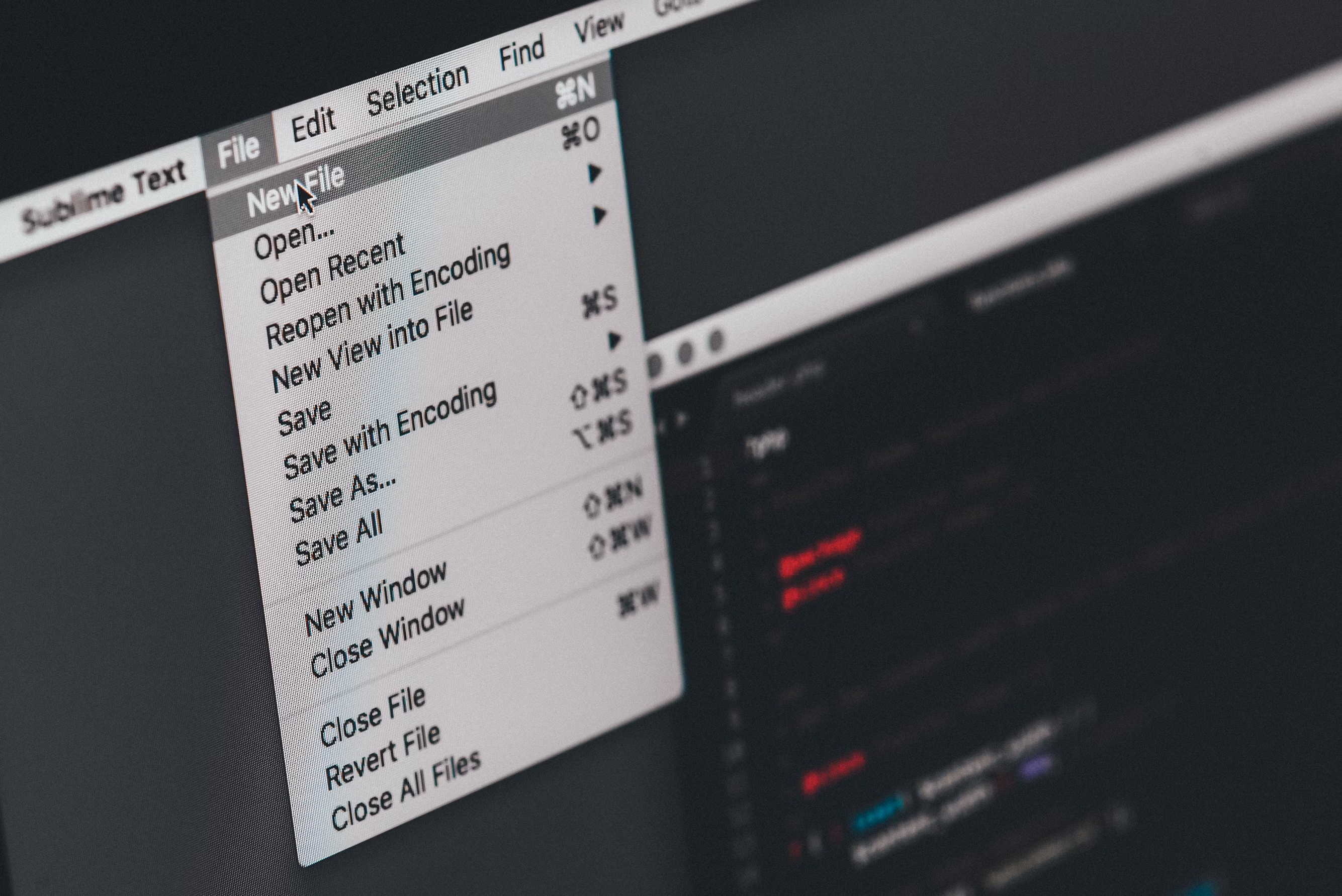
Convenience and Accessibility:
- Dropbox provides users with the ability to access their files from any device with an internet connection, offering convenience and flexibility in accessing important documents on the go.
- It eliminates the need to carry physical storage devices or transfer files via email, USB drives, or other means, streamlining workflows and saving time.
File Synchronization:
- Dropbox automatically syncs files across linked devices, ensuring that users have access to the latest versions of their files regardless of which device they use.
- This feature promotes collaboration and productivity by allowing users to seamlessly switch between devices without worrying about file version discrepancies.
Backup and Recovery:
- Dropbox serves as a reliable backup solution, protecting users' files from loss or damage by storing them securely in the cloud.
- It offers file recovery options, including version history and the ability to recover deleted files, providing peace of mind and mitigating the risk of data loss.
Cross-Platform Compatibility:
- Dropbox is compatible with various operating systems, including Windows, macOS, Linux, iOS, and Android, ensuring seamless integration across different devices and platforms.
- Users can access their files from desktops, laptops, smartphones, tablets, or any other device with Dropbox installed, enhancing accessibility and versatility.
Potential drawbacks of using Dropbox:

Cost:
- While Dropbox offers a free basic plan with limited storage, users may need to upgrade to a paid plan for additional storage or advanced features, which can incur costs.
- The cost of paid plans may vary depending on storage requirements, potentially making it less cost-effective for users with large storage needs.
Dependency on Internet Connection:
- Dropbox requires an internet connection for file access and synchronization, which can be a limitation in areas with poor connectivity or during network outages.
- Users may experience delays or disruptions in accessing their files if they are unable to connect to the internet, impacting productivity and workflow efficiency.
Privacy Concerns:
- Storing sensitive or confidential information in the cloud may raise privacy concerns for some users, especially considering the risk of data breaches or unauthorized access.
- Users should carefully consider the security measures implemented by Dropbox and ensure that appropriate safeguards are in place to protect their data privacy.
File Size Limitations:
- Dropbox imposes file size limits for uploads and downloads, which may restrict users from sharing large files or media content.
- Users may encounter difficulties when attempting to upload or share files that exceed Dropbox's file size limits, necessitating alternative methods for transferring large files.
What is Smart Sync Dropbox?

Smart Sync is a feature offered by Dropbox that allows users to access files stored in their Dropbox folder without taking up space on their devices. This is especially useful for those with limited storage space on their computer or mobile device.
How does Smart Sync Work?
When Smart Sync is enabled, files in the Dropbox folder will appear as placeholders on your device. These placeholders take up very little space and do not contain the actual file.
When a user needs to access a file, they can simply click on the placeholder, and the file will be downloaded and opened. This feature is especially useful for those who work with large files or have limited storage space on their device. It allows for easy access to files without taking up unnecessary space.
An overview of Dropbox pricing

Dropbox offers a range of pricing plans tailored to different user needs, including individual users, businesses, and teams. Here's an overview of Dropbox pricing:
Dropbox Basic (Free):
- 2 GB of storage space.
- Basic file-sharing features.
- Sync across devices.
- File access from any device with an internet connection.
- Limited version history and recovery options.
Dropbox Essentials:
- Starting at $19.99 (billed monthly).
- 3 TB (terabytes) of storage space.
- Advanced file-sharing features, including password-protected links and expiration dates for shared links.
- Enhanced security features, such as remote device wipe and priority email support.
- Extended version history and file recovery options.
Dropbox Business:
- Starting at $15 per user per month (billed annually).
- 5 TB of storage space per user (minimum of three users).
- Advanced collaboration tools, including team folders, file locking, and team management features.
- Admin controls for managing users, access, and security settings.
- Integration with productivity tools such as Microsoft Office 365 and Google Workspace.
Dropbox Enterprise:
- Custom pricing tailored to enterprise-scale needs.
- Customizable storage options and advanced security features.
- Dedicated account management and priority support.
- Enterprise-level compliance certifications and data protection features.
- Advanced reporting and analytics capabilities.
How to get started with Dropbox
1. Creating an Account
To get started with Dropbox, you'll need to create an account. This can be done by visiting the Dropbox website and clicking on the "Sign Up" button. You'll be prompted to enter your name, email address, and password to create your account.
2. Downloading the App
Once you have created your account, you can download the Dropbox app on your computer or mobile device. This will create a Dropbox folder on your device, which will automatically sync with the cloud.
3. Uploading and Sharing Files
To upload files to Dropbox, simply drag and drop them into the Dropbox folder on your device. To share files, right-click on the file or folder and select "Share." You can then choose to share via a link or invite specific people to access the file.
Making Dropbox even better with IFTTT
Okay, we get it; Dropbox seems like the perfect solution for all your file-sharing needs. In reality, however, some gaps in usability can filed by our automation service, IFTTT. With just a few clicks, you can enhance your Dropbox experience and make it even more powerful by integrating it with IFTTT (If This Then That).
IFTTT is our popular automation platform that allows you to create "applets" or automated workflows that connect 800 different apps and services together based on triggers and actions. Founded in 2011, IFTTT has been used by over 25 million individuals to automate both business and home tasks, saving time and increasing efficiency.
It's commonly used to connect disparate services and systems, making all products and services work well together in a way that instills user confidence. Best of all, it's free and only takes a couple of minutes to set up.
To hear our top picks for Dropbox Applets, make sure to keep reading.
Top Dropbox Applets with IFTTT
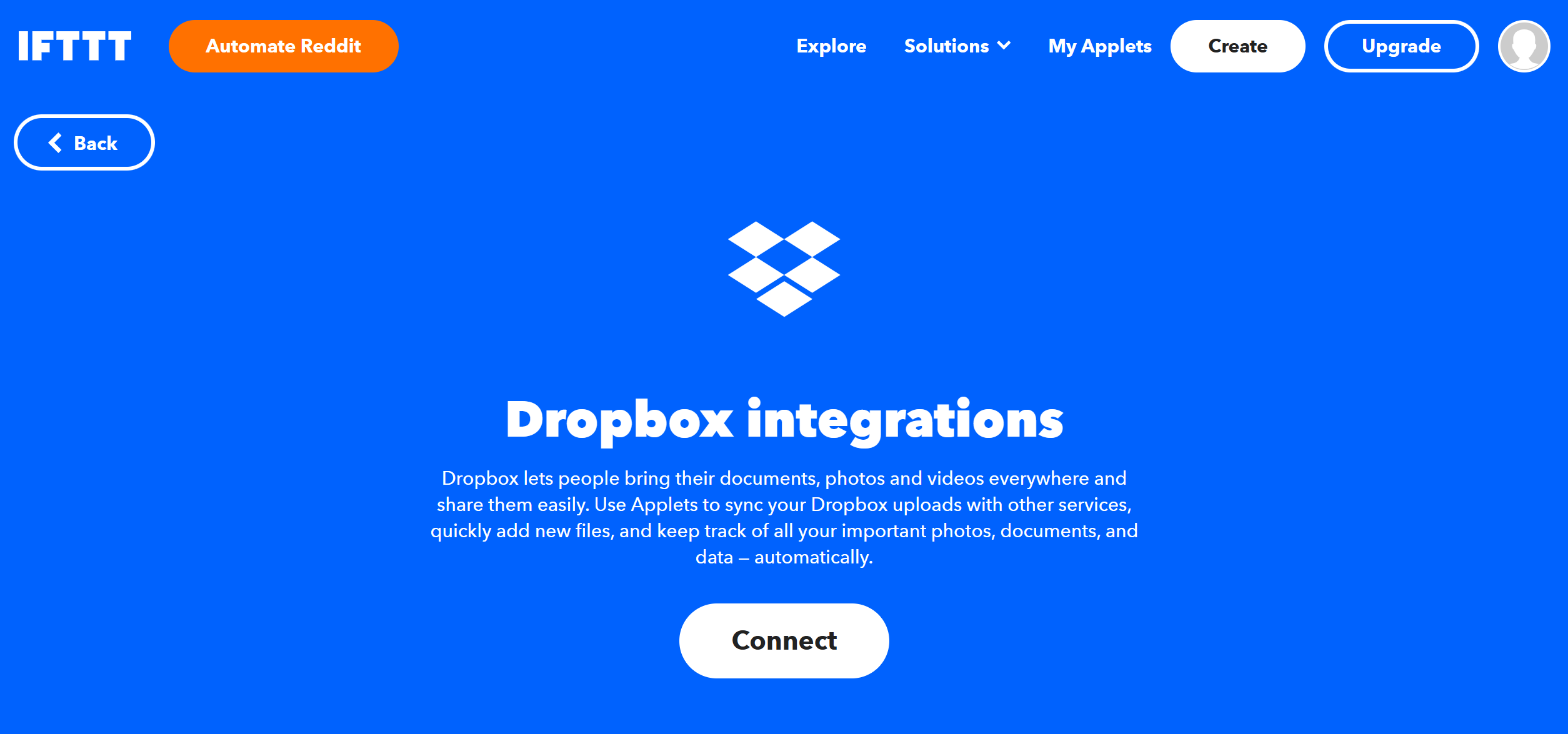
Save new photos you post on Facebook to Dropbox
This Applet is a great way to automatically backup your Facebook photos. For any new photo uploaded by you, a copy will be saved in a Dropbox folder.
Automatically back up new iOS Contacts to Dropbox
Never lose a phone number or email address again. Sync all your new contacts to Dropbox automatically!
Share files in Slack from a Dropbox folder
Simply add a file to the Slack folder this Applet creates in your Dropbox and it will send the file to a Slack channel of your choosing.
To enable these Applets and millions more (yes, millions), try IFTTT for completely free today!
Business
What is Dropbox: A beginner's guide
April 03, 2024