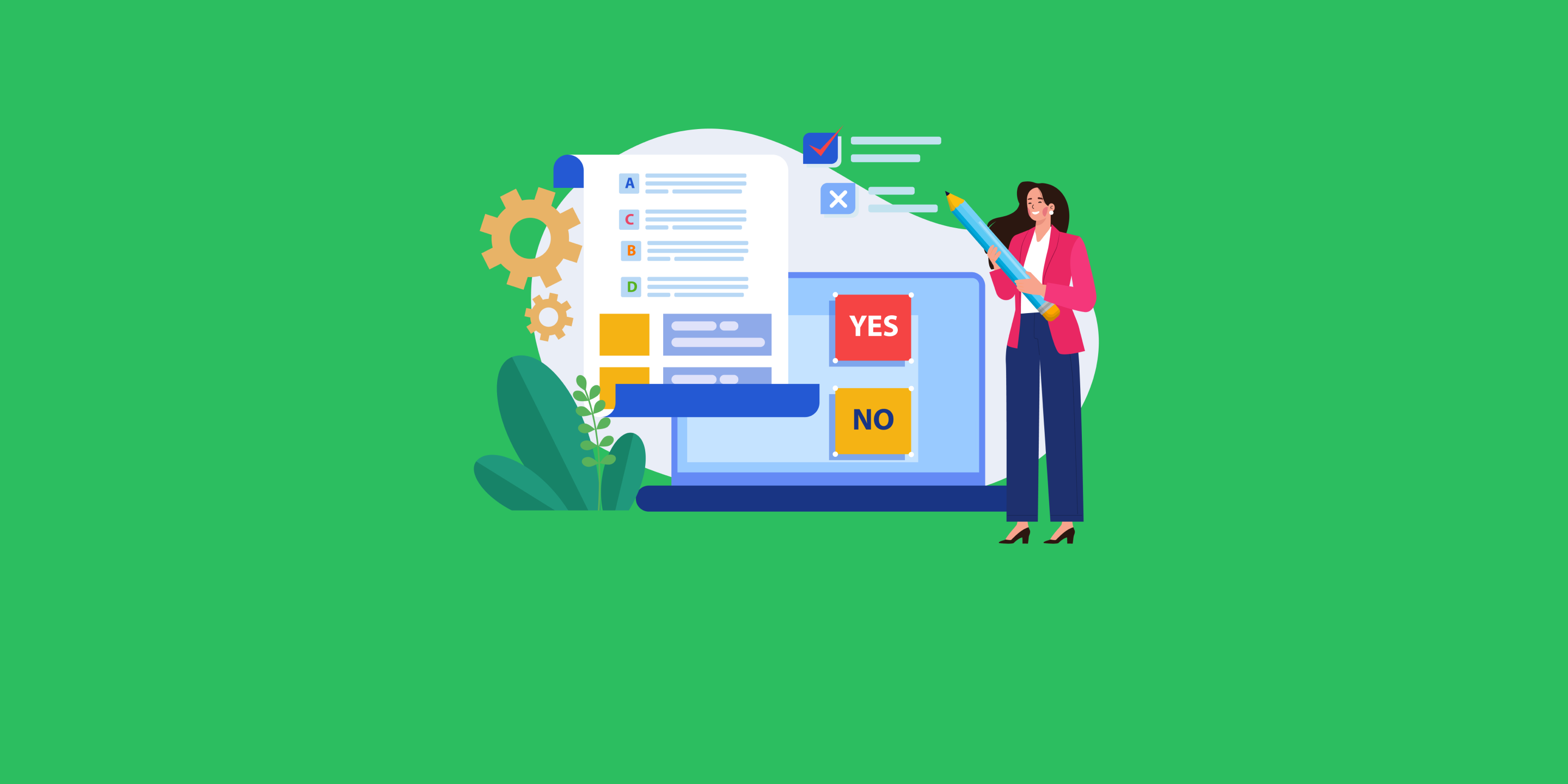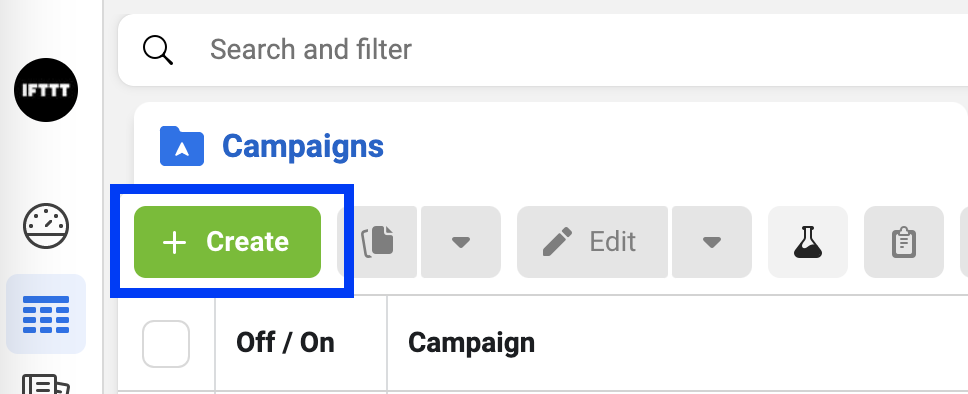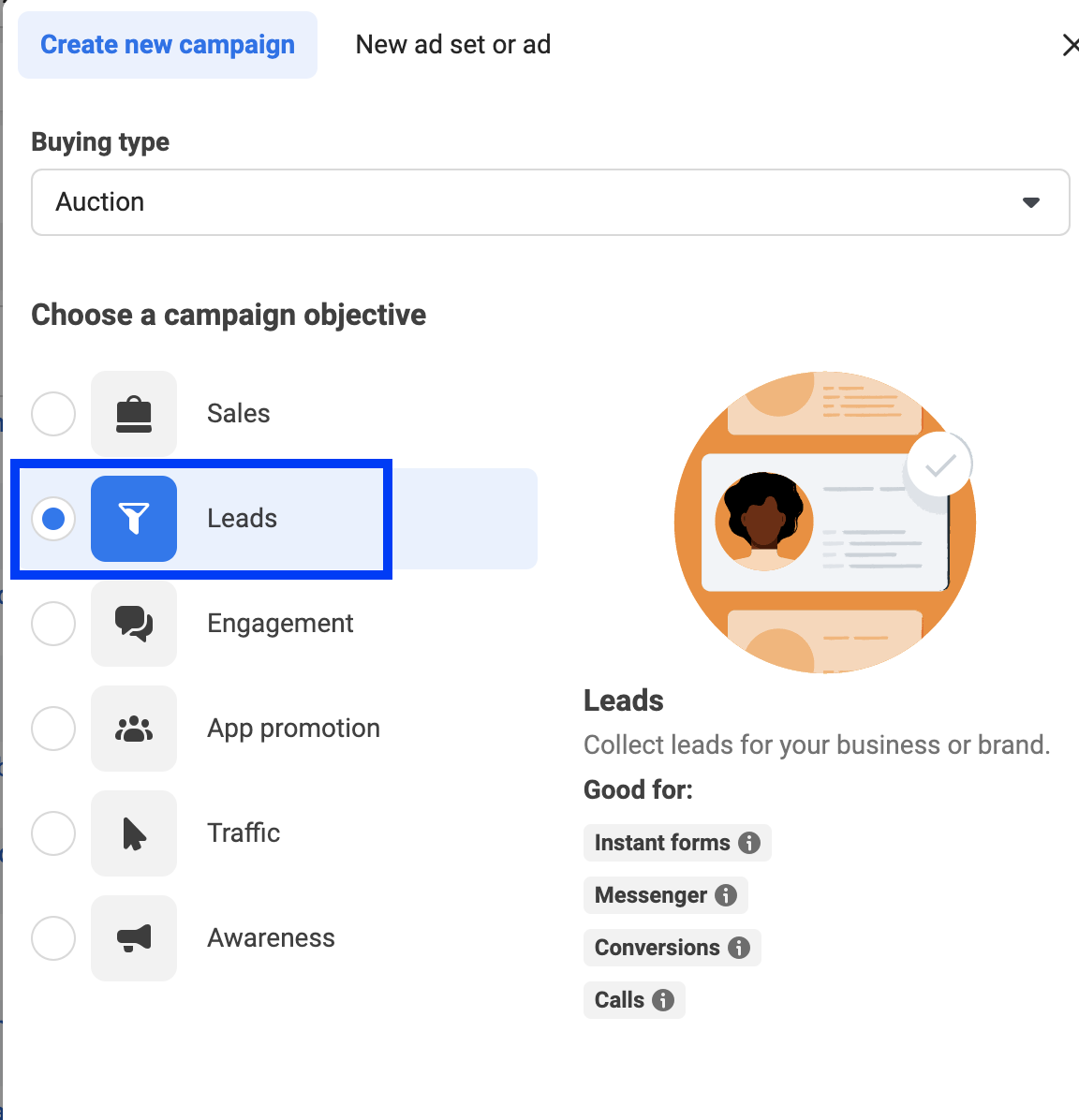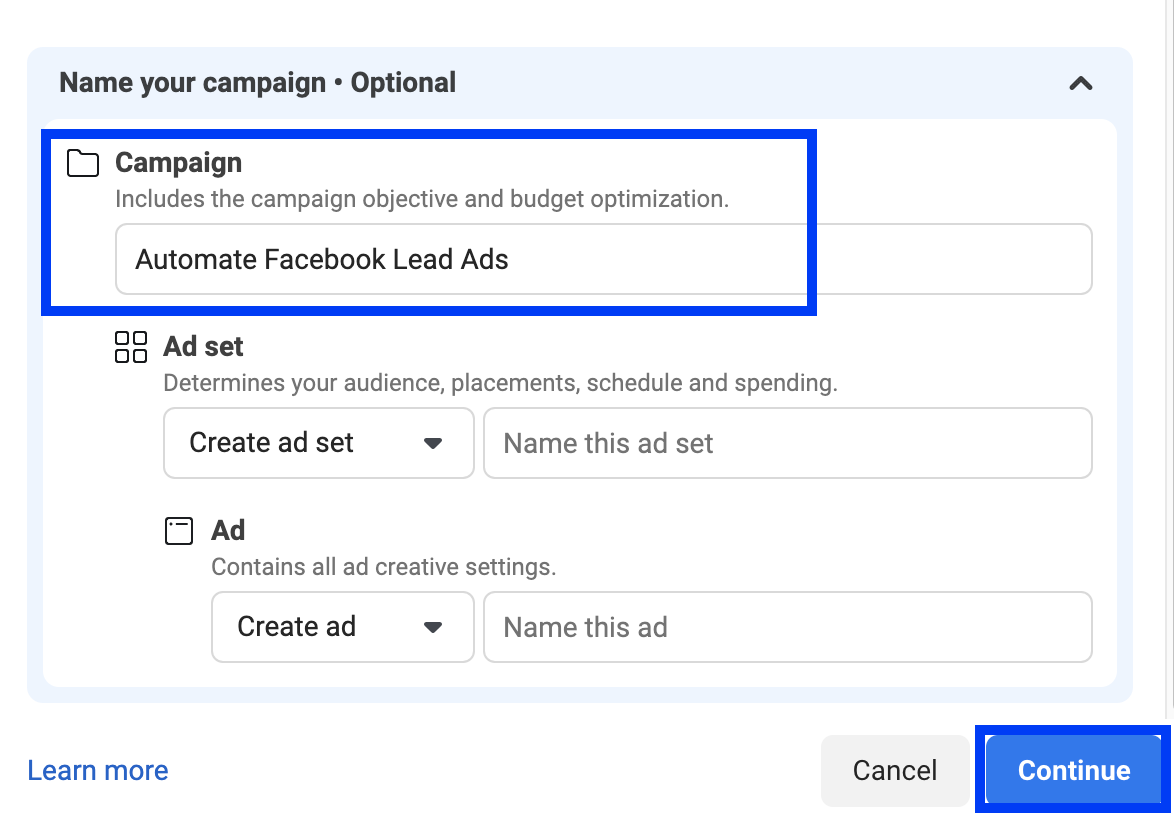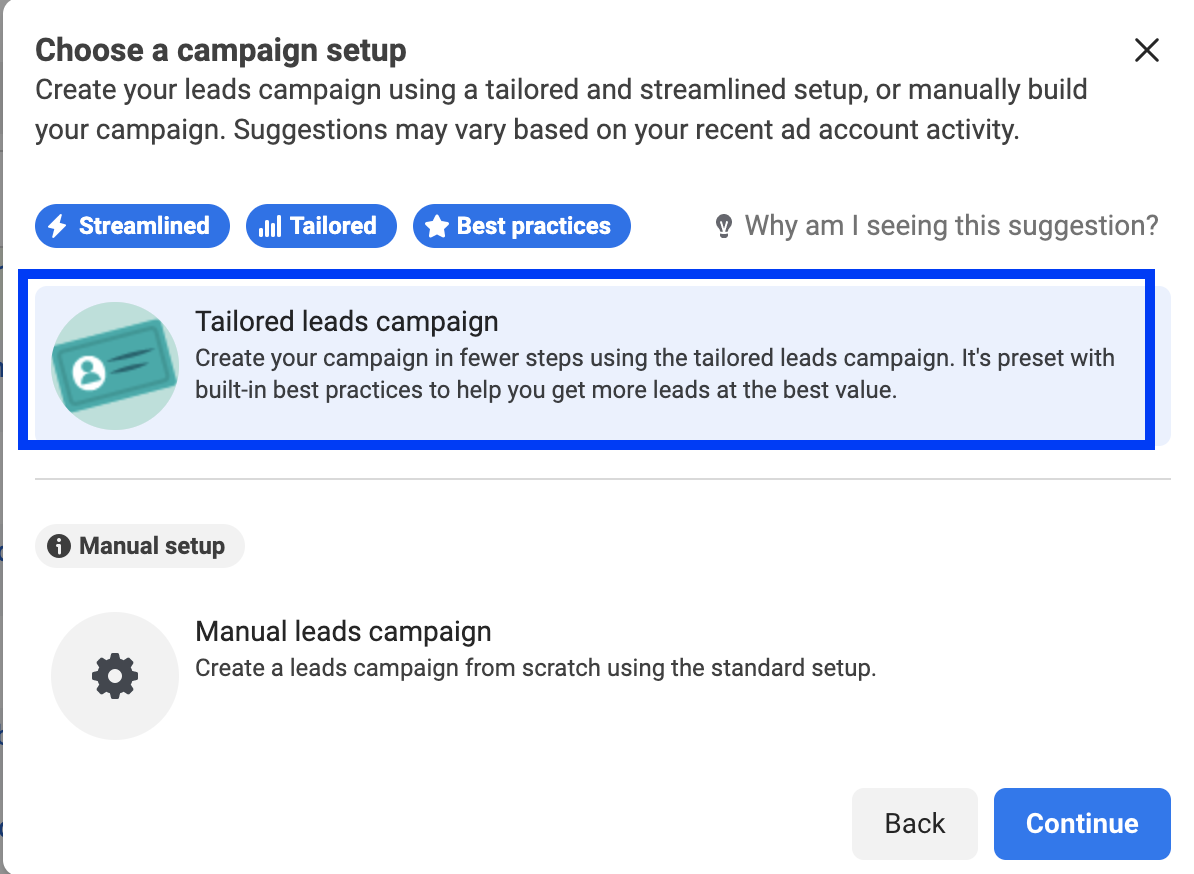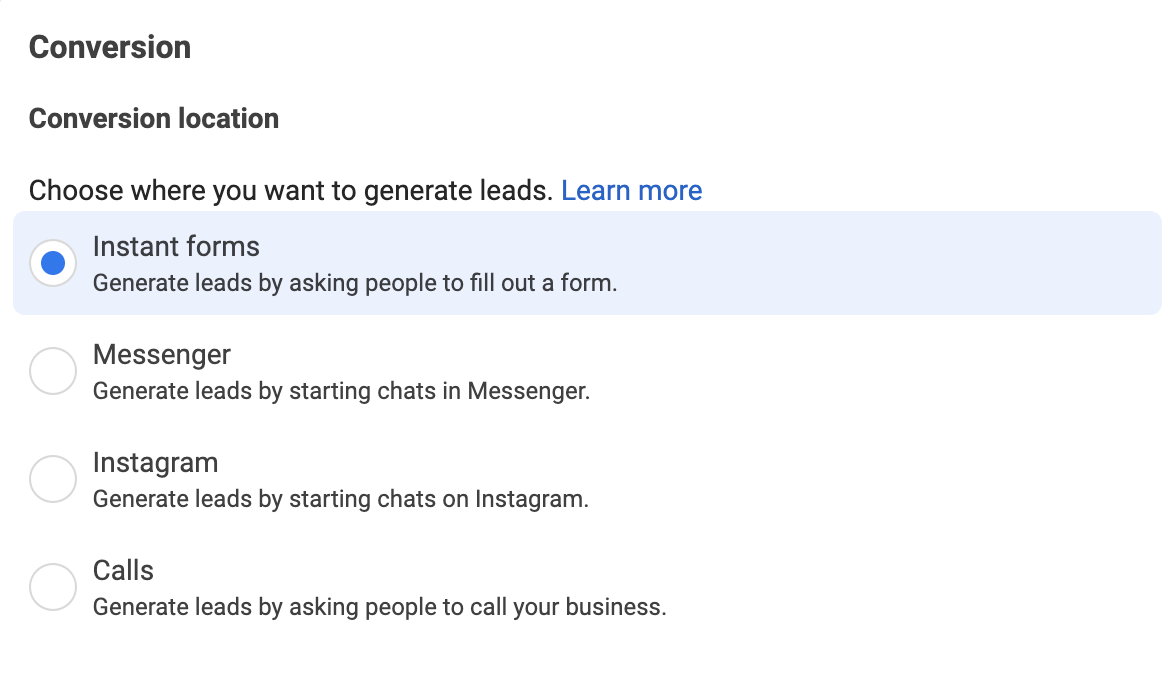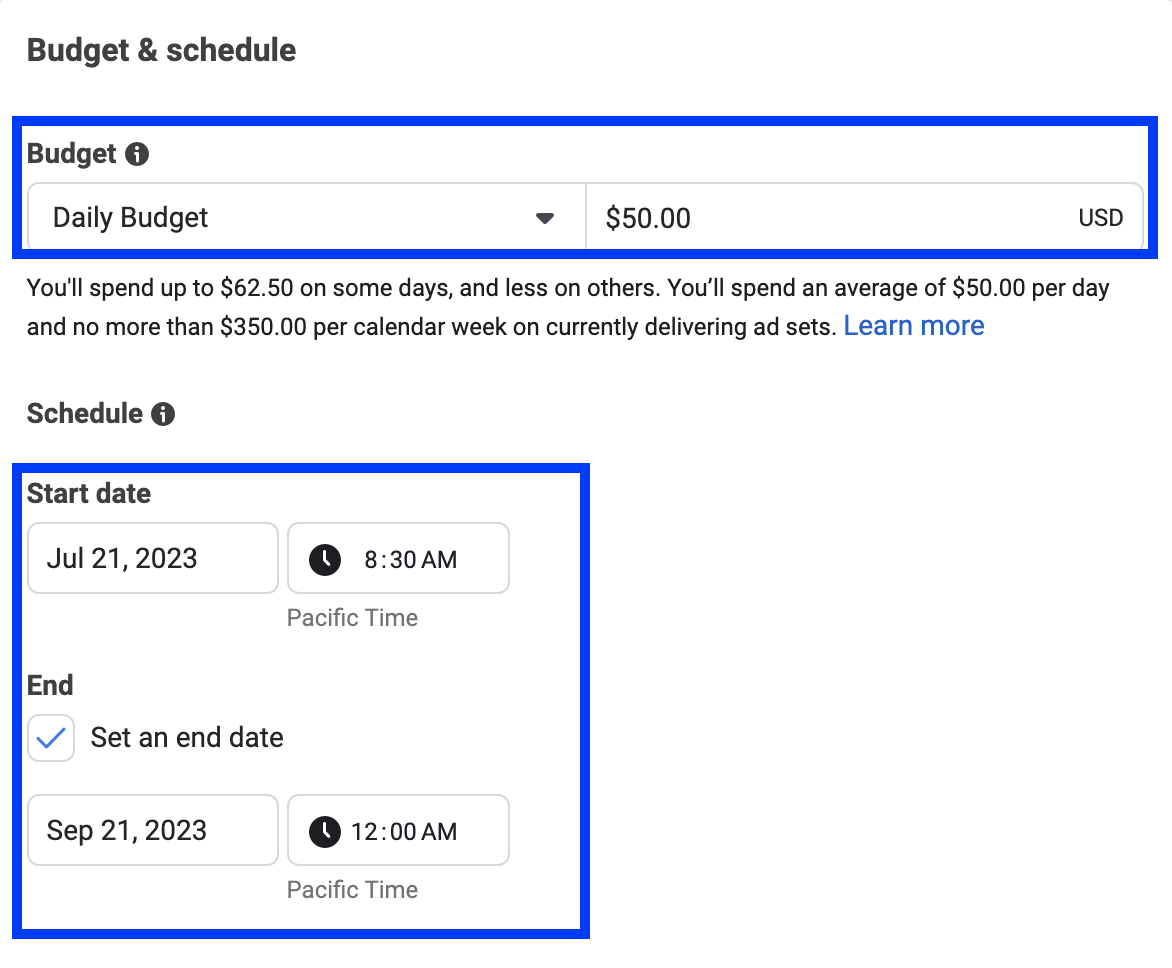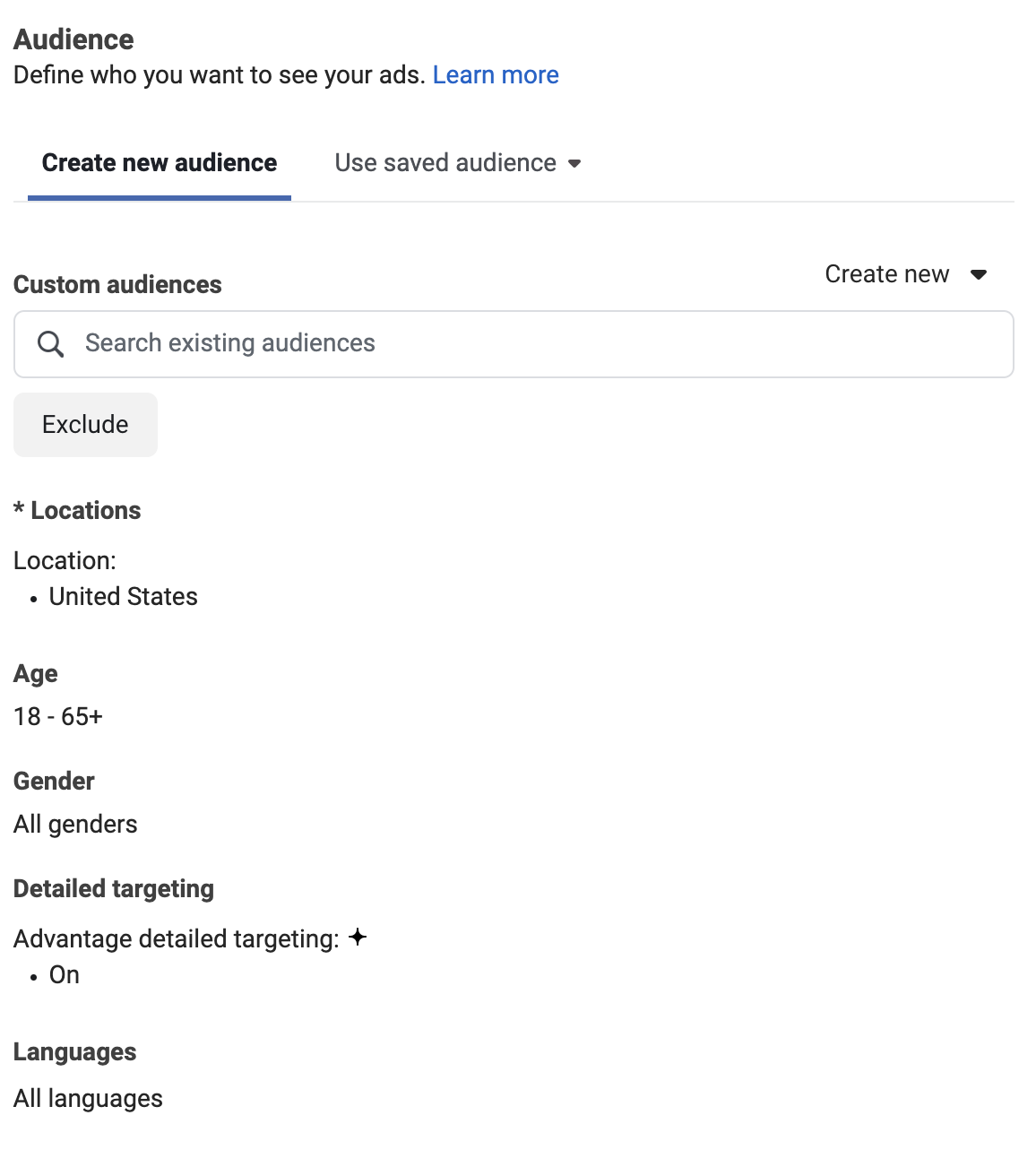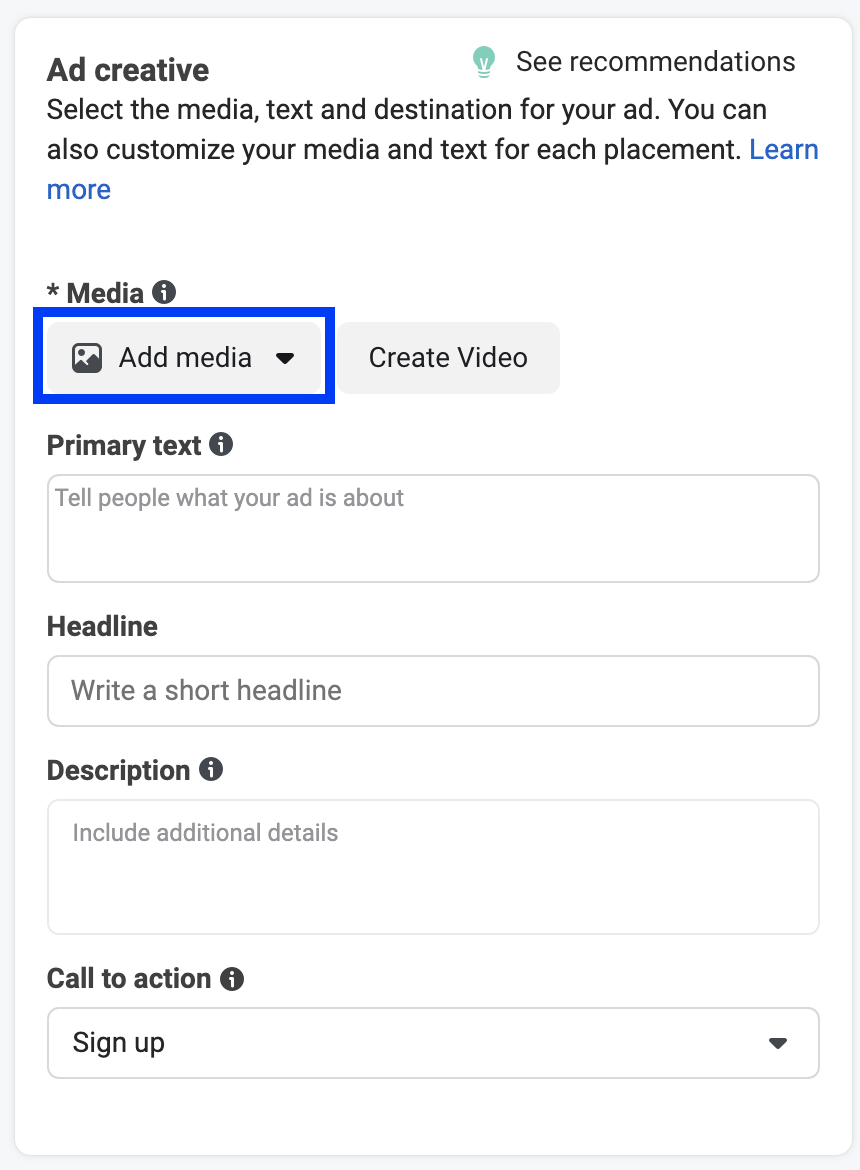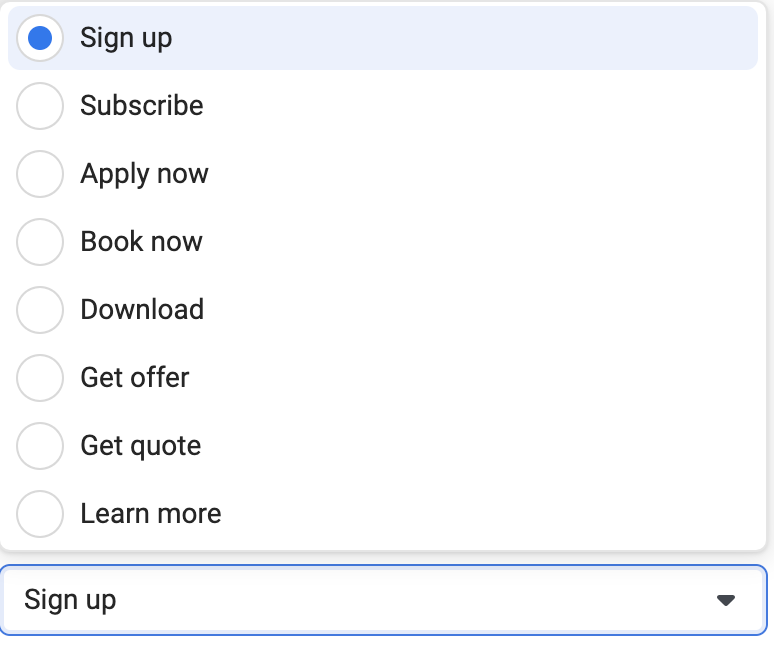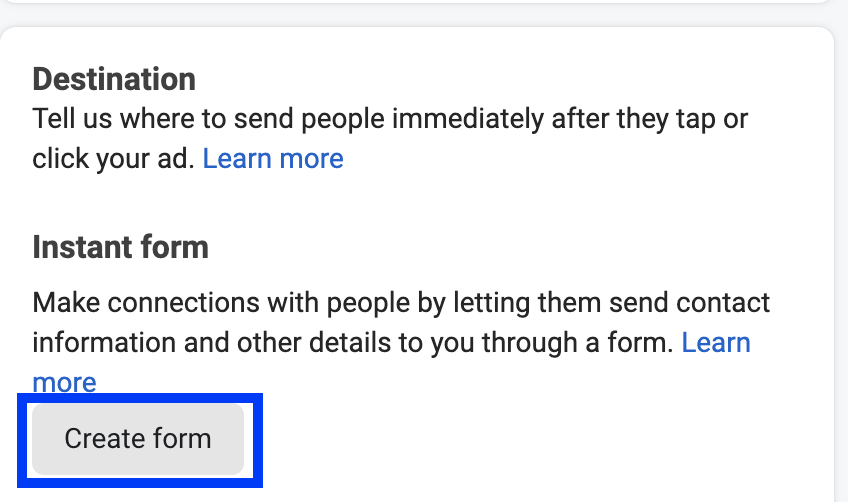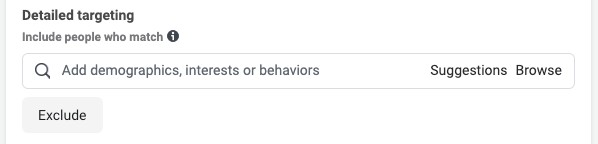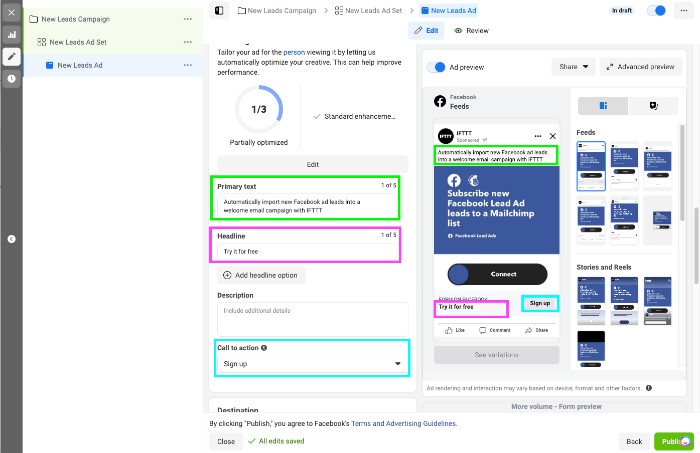Before we start, feel free to use our IFTTT integrations to help streamline your Facebook advertising. IFTTT is an automation platform that helps everything work better together, so try it today!
For entrepreneurs and small business owners wanting to grow their businesses and get more clients, running Facebook Lead Ads can be the perfect solution.
With its efficient formatting, user-friendly interface, and easy setup process, using these ads helps generate more leads quickly and cost-effectively—all while expanding your customer base.
In this blog, we’ll explore how to set up a successful lead ad campaign on Facebook so you can start seeing real results right away!
Are lead ads right for my business?
If you provide a product or service that requires direct contact with the end customer then your business likely relies on leads. This includes services fulfilled during a scheduled appointment or products that have some demonstration involved.
If your business sells products online and does not involve personal contact with the end customer, then you might want to look into awareness or conversion ads!
Understand the benefits of running lead ads on Facebook
Running lead ads on Facebook offers a unique opportunity for businesses to effectively engage with their target audiences and grow their brand.
These specialized advertisements streamline the process of collecting leads, making it easier for potential customers to express their interest in a product or service without leaving the comfort of the social media platform.
Not only does this significantly increase the likelihood of conversions, but it also provides valuable insights into the demographics and interests of the most engaged audience members.
Additionally, Facebook's sophisticated targeting tools enable you to further optimize your ad campaigns, ensuring that your ads reach the right people at the right time.
With data protection in mind, Facebook adheres to GDPR and similar regulations, giving both businesses and users peace of mind while conducting transactions on the platform. Don't miss the chance to leverage Facebook Lead Ads in your digital marketing strategy and unlock new growth potential for your business.
Set up your campaign goals and target audience
Let's jump right into building your first Facebook Lead Ad. You'll want to start by going to the Facebook Ad Manager.(If you don't already have an ad account and Facebook/Instagram page, you will need to pause here to create those.)
How to run and set up a Facebook Lead Ad through Meta Ads Manager
Log on to your Facebook account and navigate to https://adsmanager.facebook.com/adsmanager/manage
On the left hand side of the page, click the green “Create” button.
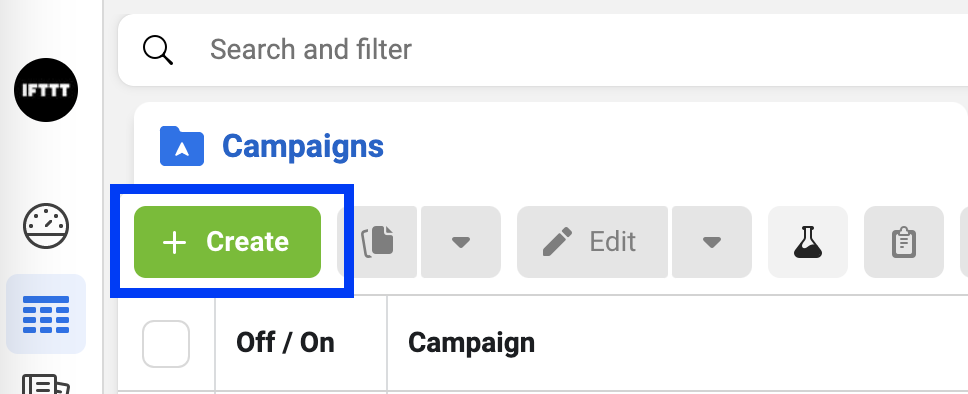
- Select “Leads” as your campaign objective.
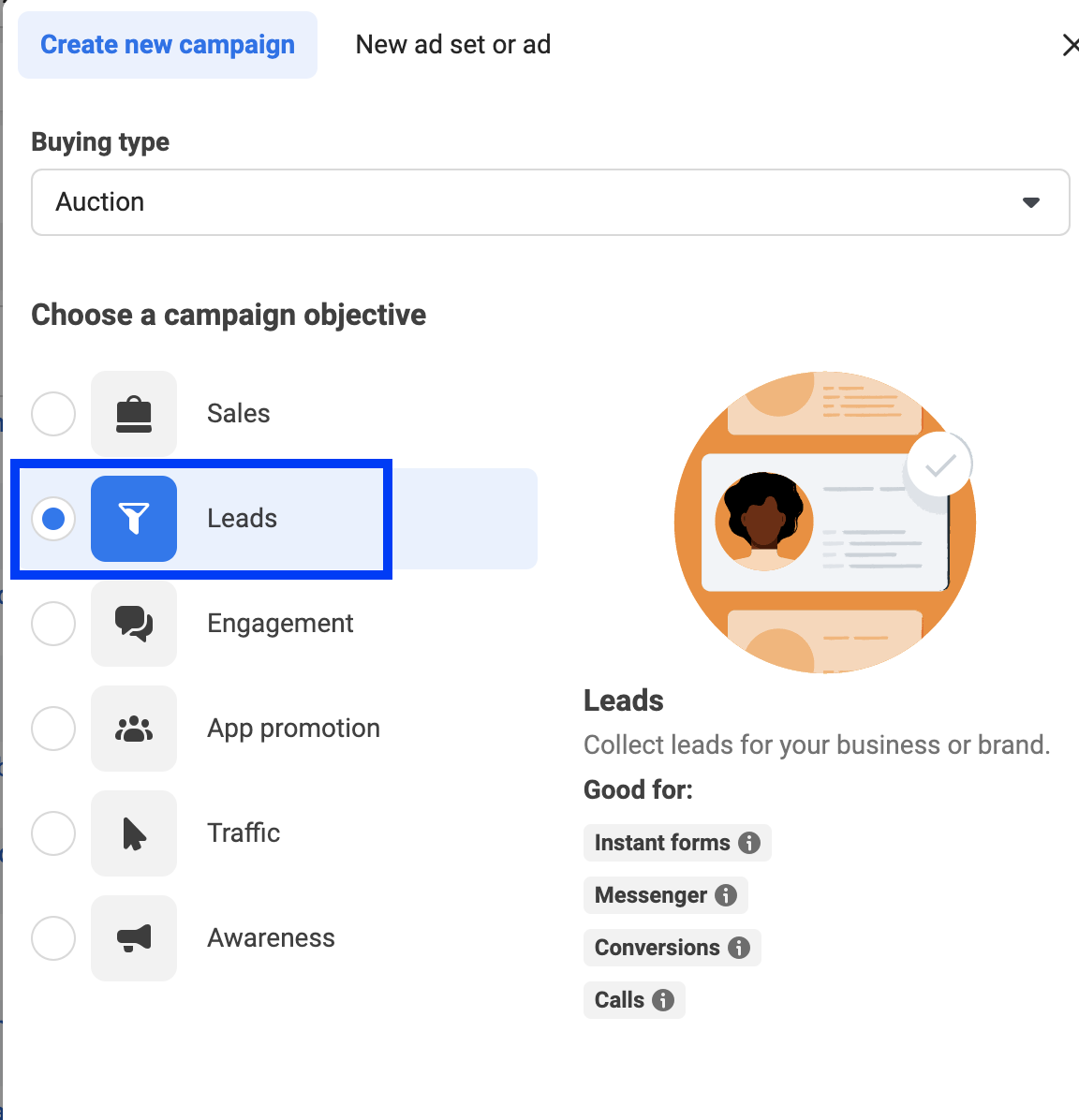
- Scroll down to enter a name for your ad campaign and click “Continue”.
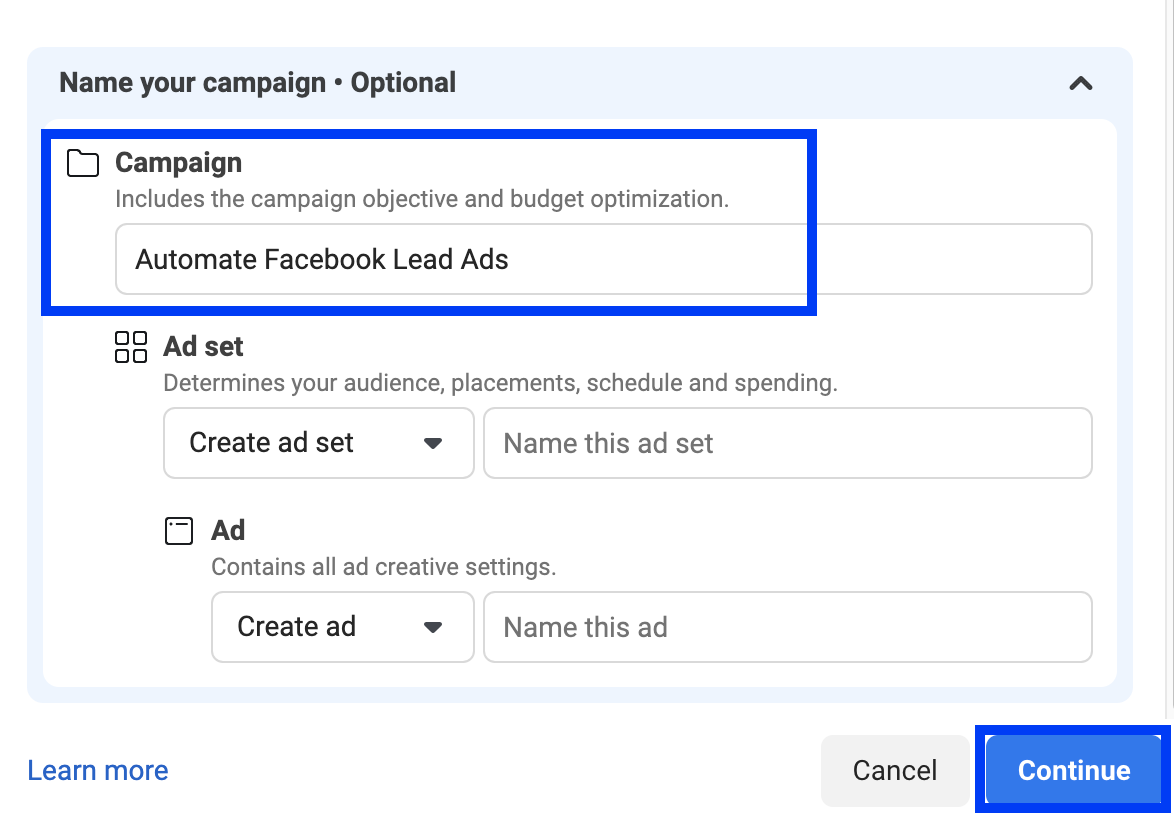
- If you’re new to social media advertising, choose “Tailored lead campaign” as the campaign setup and hit continue.
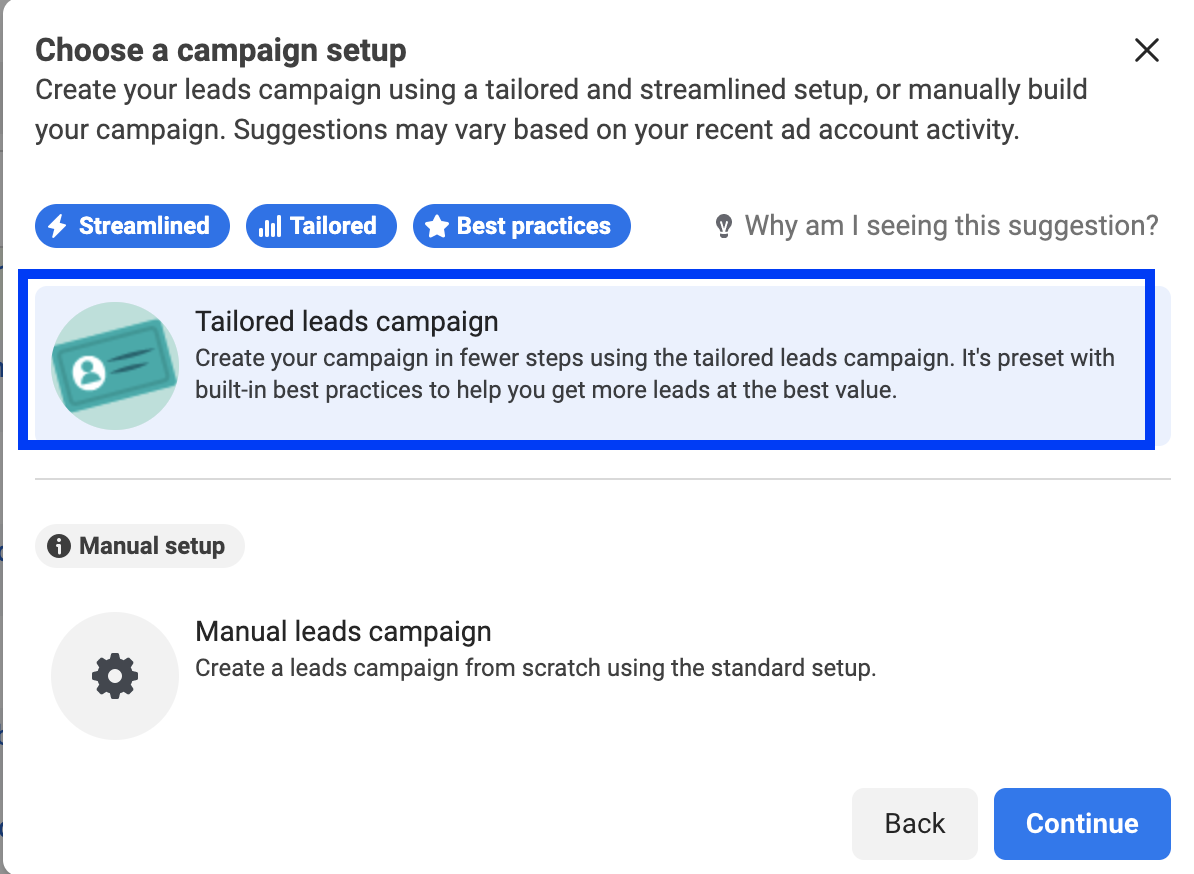
- Select the conversion location where you wish to receive ads. Calls and Instant forms are some of the most common locations.
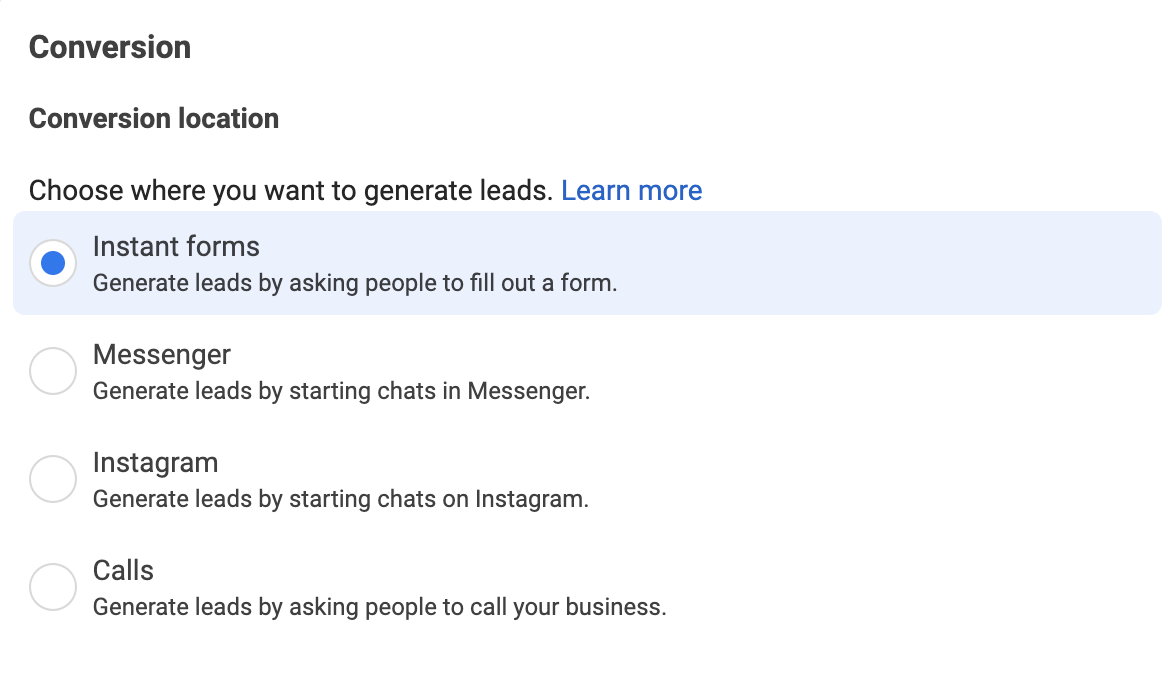
- Input your budget and choose how you would like to pay for ads (e.g., daily budget, cost per lead). Don’t forget to set a beginning and end date. Then click “Continue” once more to proceed with setting up the ad creative itself.
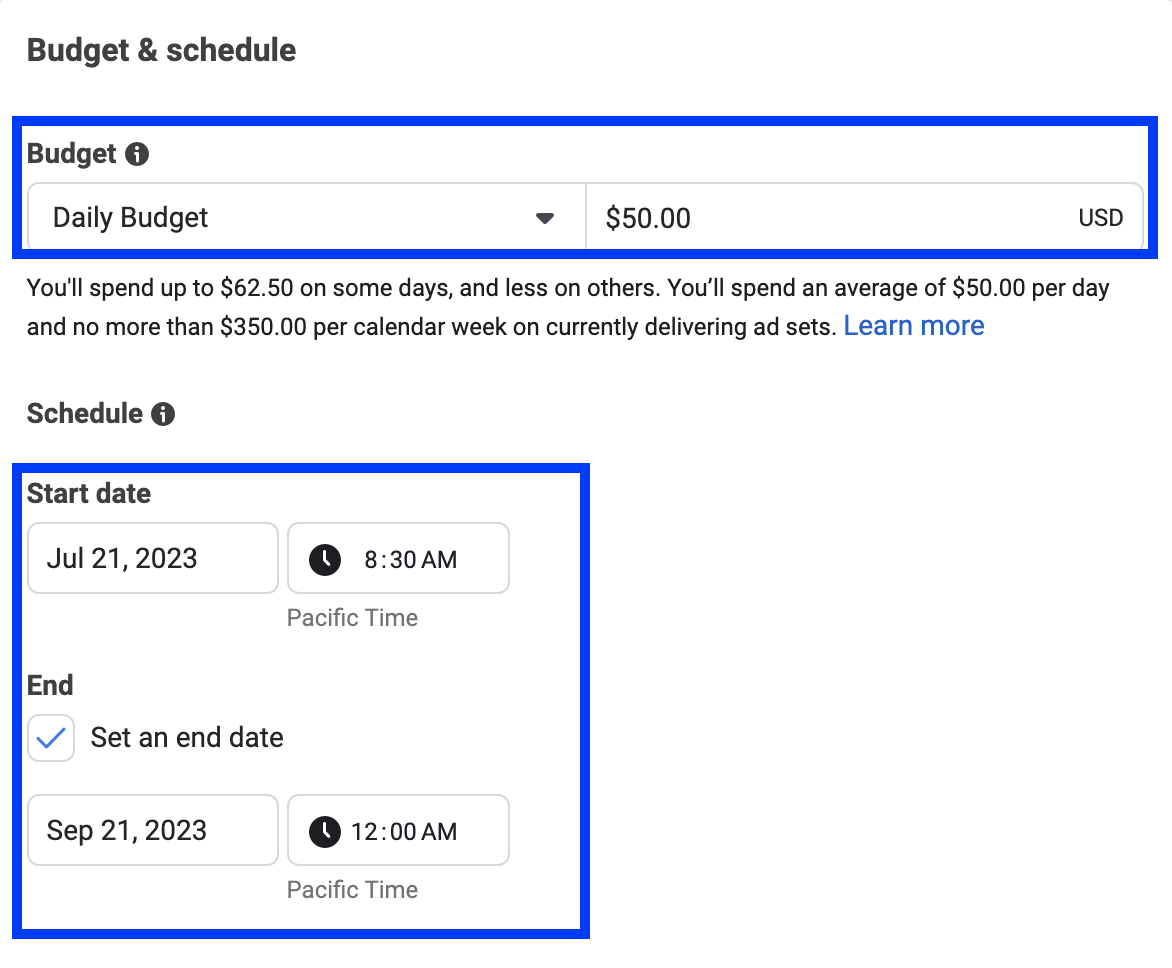
- Define your audience by selecting location, age, and language. Then hit “next”.
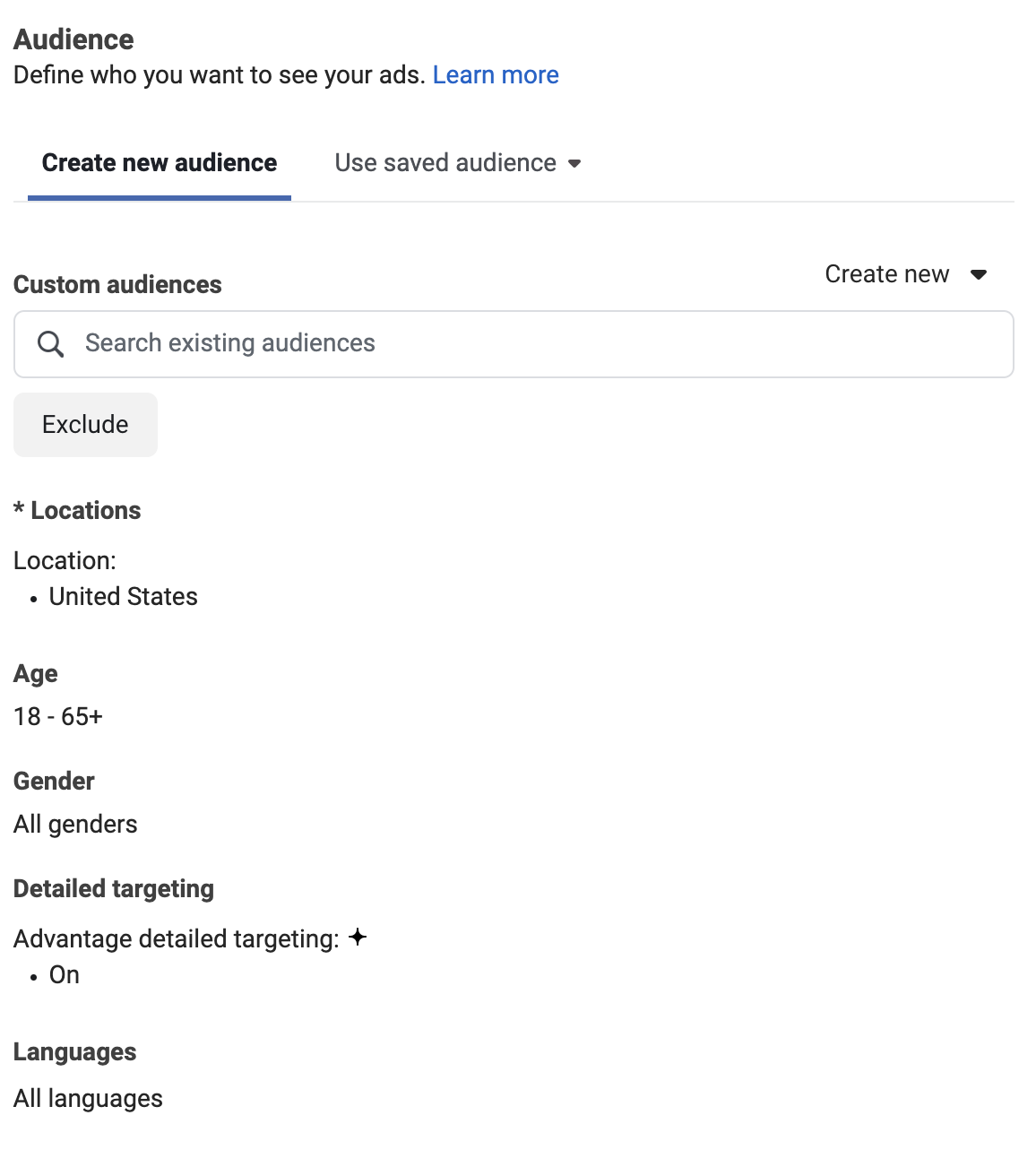
- Upload images or videos that will be used in your ad or use some stock visuals provided by Facebook if desired. Note: video is more effective than static images when it comes to lead generation campaigns on Facebook as it allows prospects to get a better understanding of what you do before submitting their information through the form field you create next!
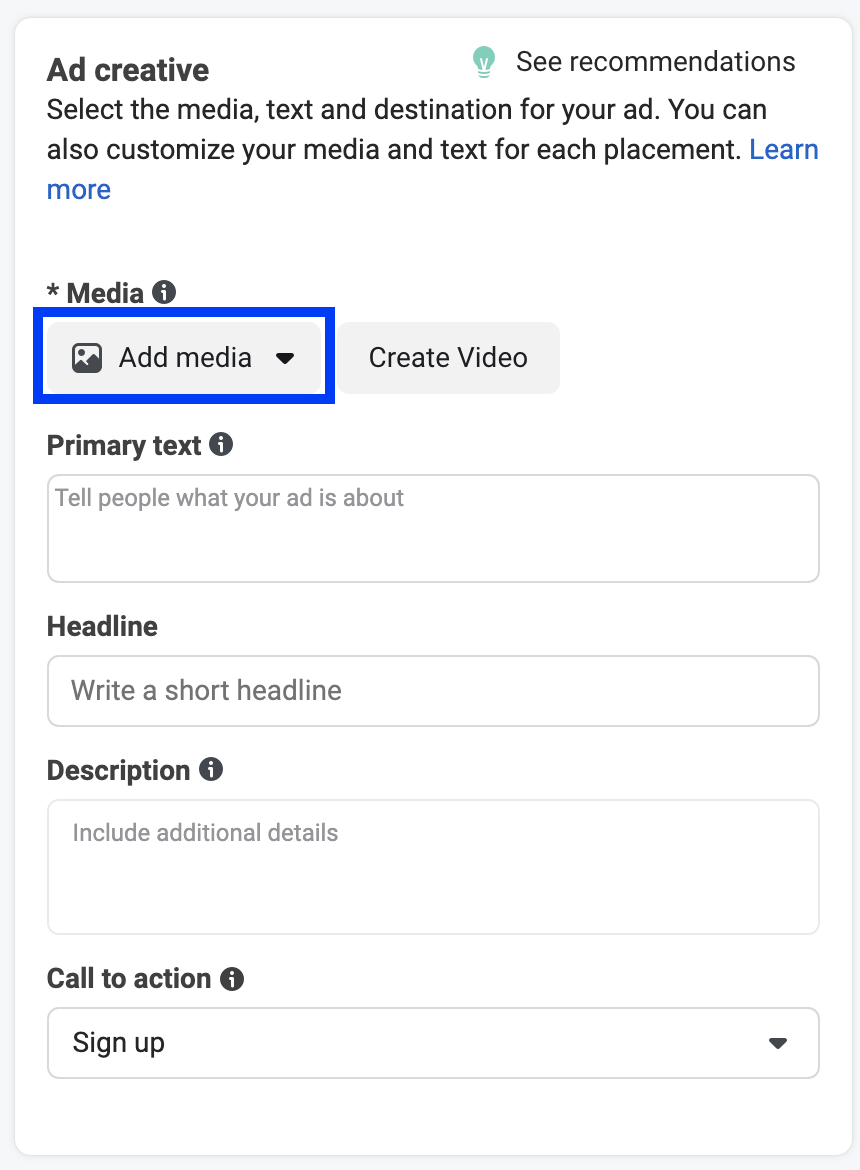
10 .Create an effective copy for your ad along with a compelling headline as well as a CTA button that entices audience members into taking action (e.g., "Sign Up Now"). Make sure that this copy is informative yet concise, so viewers understand what they will be getting when they complete their information in the lead form field below)
11 .Choose an appropriate call-to-action button for lead generation campaigns (i.e., Get Started Now, Learn More About Us, etc.)
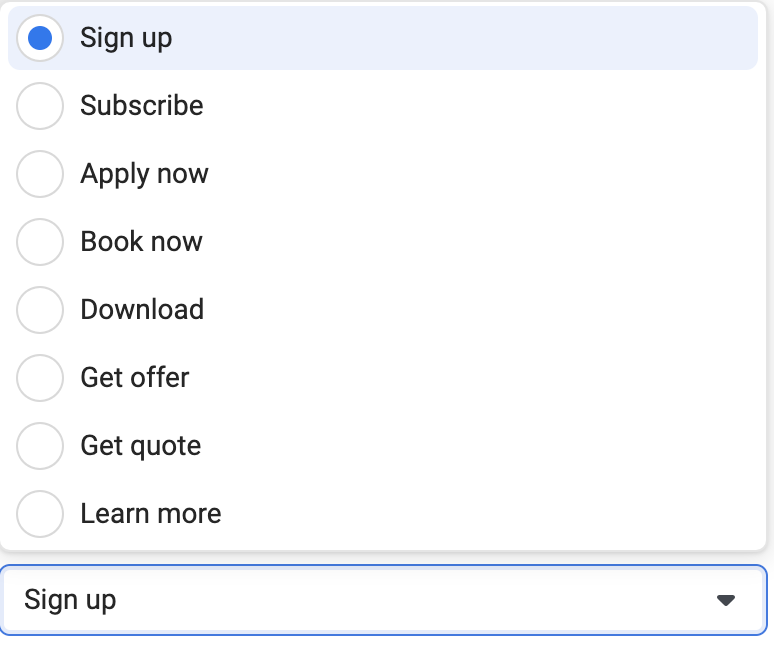
12 .Design the lead form field which will allow people who have seen/clicked on your ad submit their contact information directly from within Facebook itself without ever leaving! Set up all necessary fields such as e-mail address, phone number etc., depending on what kind of information you need from prospects in order for them to become leads for your business later down line!
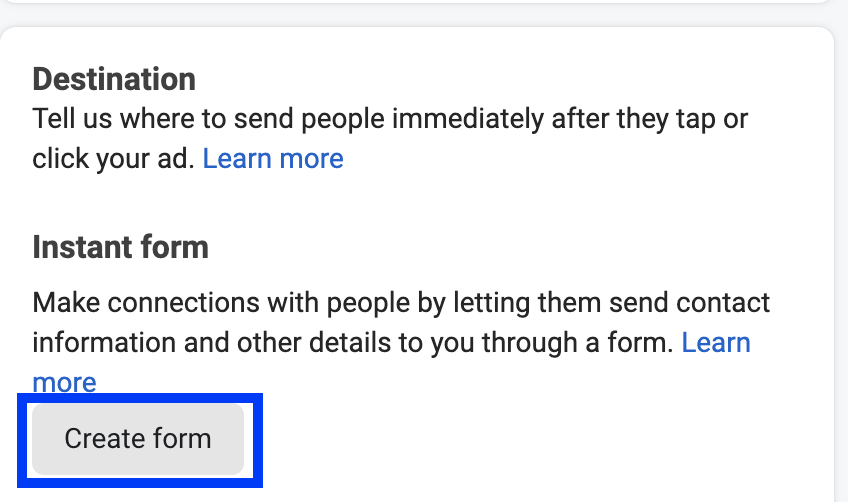
13 . Once all components of your campaign are set up accordingly save them and preview how they appear before hitting 'Publish'
Defining the ad set
Next, we'll define the ad set.
The important parameters here will be:
Conversion location: For our purposes, instant forms will most likely be the best choice. For those who prefer to receive a call or message from the lead, you can choose those options.
Facebook Page: If you manage multiple Facebook pages be sure to choose the right one.
Schedule: Set a start date AND an end date. If the campaign is going really well and you'd like to extend the duration, you can always extend it later. If you fail to choose an end date, the lead generation ads will run indefinitely. This will result in a not-so-fun credit card charge at the end of the month.
Audience: Start thinking about your primary customer. Where are they located? Does your business only cater to clients in your city or do you work with clients around the country? Age and sometimes gender are other important factors to keep in mind.
Placements: You can choose recommended placements, or set up your own. Placements include whether to show your ad on Instagram, Facebook, WhatsApp, or all three. Placements can also be the size.
Their story placement is for 9:16 images/videos or square for feed. If you leave the recommended placements on, you can expect your ad to show in a large variety of places.
The secret to a lead generation campaigns
The most powerful audience parameter will be detailed targeting. Here you can search for very specific lifestyles, demographics, or interests that ring true across your customer base.
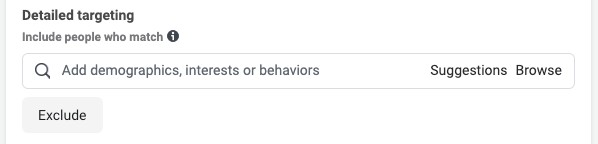
Pro Tip: Take some time to play around by entering different keywords into the search bar here and browsing the results. You will be surprised by the accurate targeting options.**
Create a captivating Facebook Lead Ad
To generate leads, most ads will require a visual and written component. The visual should reflect the product or service in some way. Maybe it's a photo of a client receiving a service or a video of a satisfied customer giving their testimonial.
There are three main parts to the ad text component. This is known in the professional world as "ad copy"
Headline:
The headline should be a short phrase that adds value to the offer. Think brief, but exciting and attention-grabbing.
Primary Text:
The primary text should spark the reader's interest, and prompt them to fill out the form to get in contact.
Call to action or CTA:
The CTA should quickly explain what you want the reader to do. There's a limited list to choose from in Facebook Lead Ads.
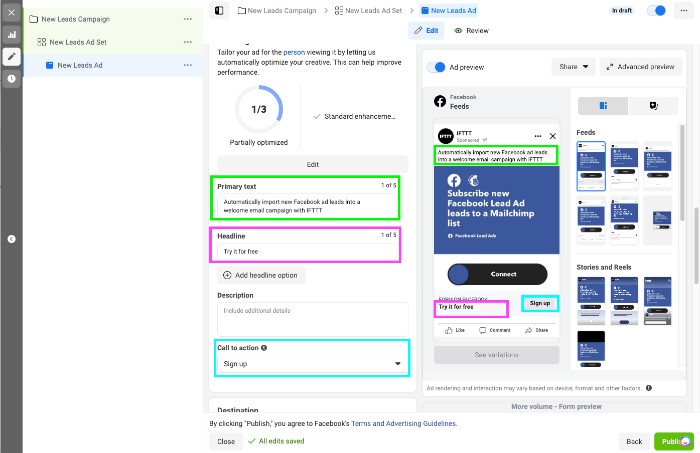
Now you've built a campaign, an ad set, and your ad creative. You're ready to launch. Click 'Publish' and your ad will go through a review process before going live to Facebook users. The review process usually takes less than an hour.
Simplifying lead ads with IFTTT
Now that you are investing advertising money into the lead form, it's time to automate those leads with IFTTT.
What is IFTTT?
IFTTT stands for "If This, Then That" and is a tool that helps you connect different applications with each other in order to automate tasks. IFTTT has grown to support over 600 different services including social media platforms, mobile devices, smart home devices, and even cars.
Today, IFTTT is a widely-recognized and respected brand for automation services, used by individuals and businesses alike to automate tasks and save time. Don't spend hours picking away at your Facebook lead generation ads, let IFTTT come to the rescue!
We're here to help your Facebook presence!
When a new lead is generated, IFTTT can be used to send the contact form data directly into your CRM system. This will streamline the process of managing leads and make sure that no leads are ever forgotten.
Don't let those valuable prospective clients just sit on a list. You can automatically reach out to them with an email marketing campaign or add them to your CRM. You can create a new deal in PipeDrive or even send them an SMS message to get the ball rolling.
Business
How to run Facebook Lead Ads
March 24, 2023