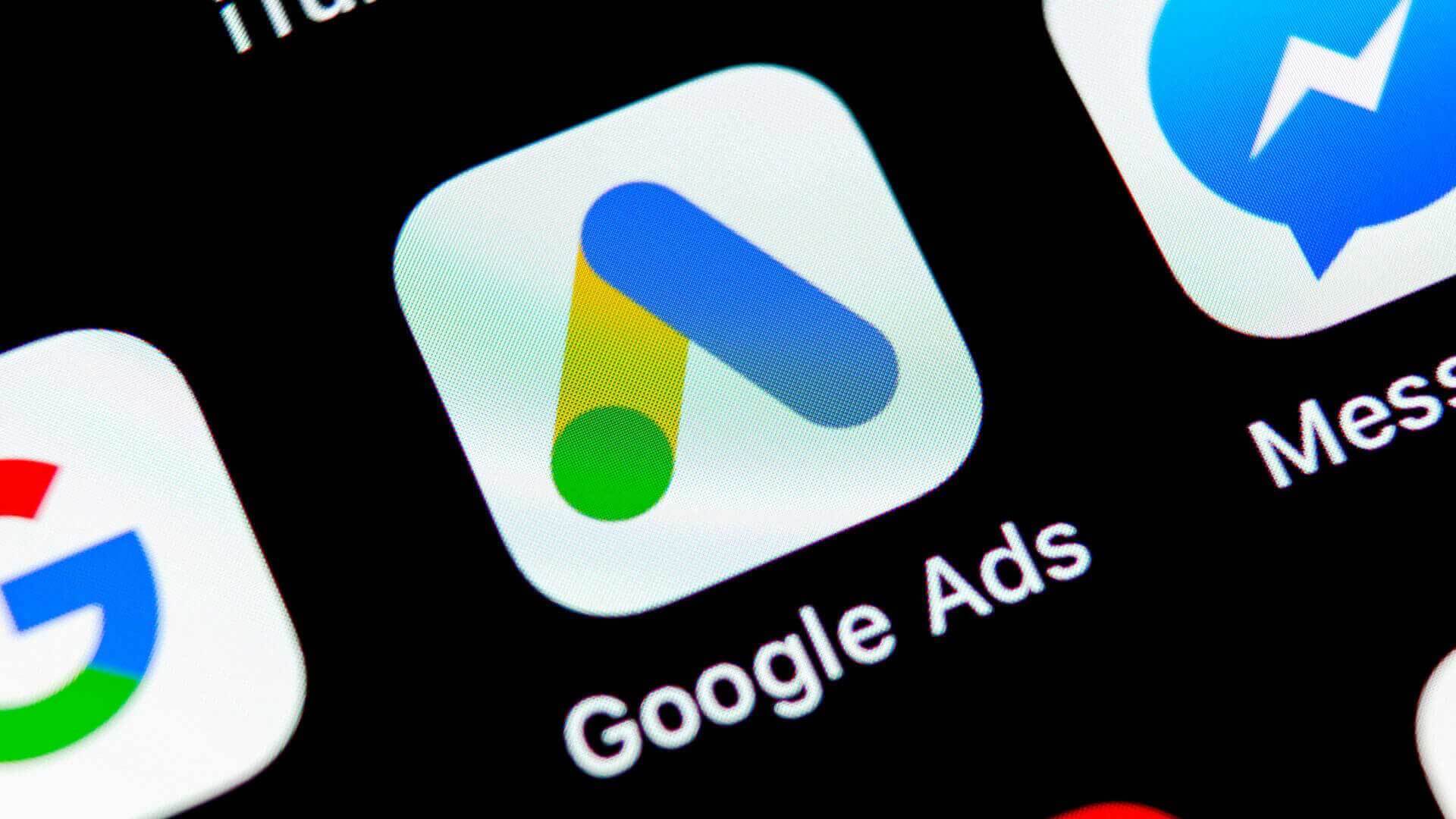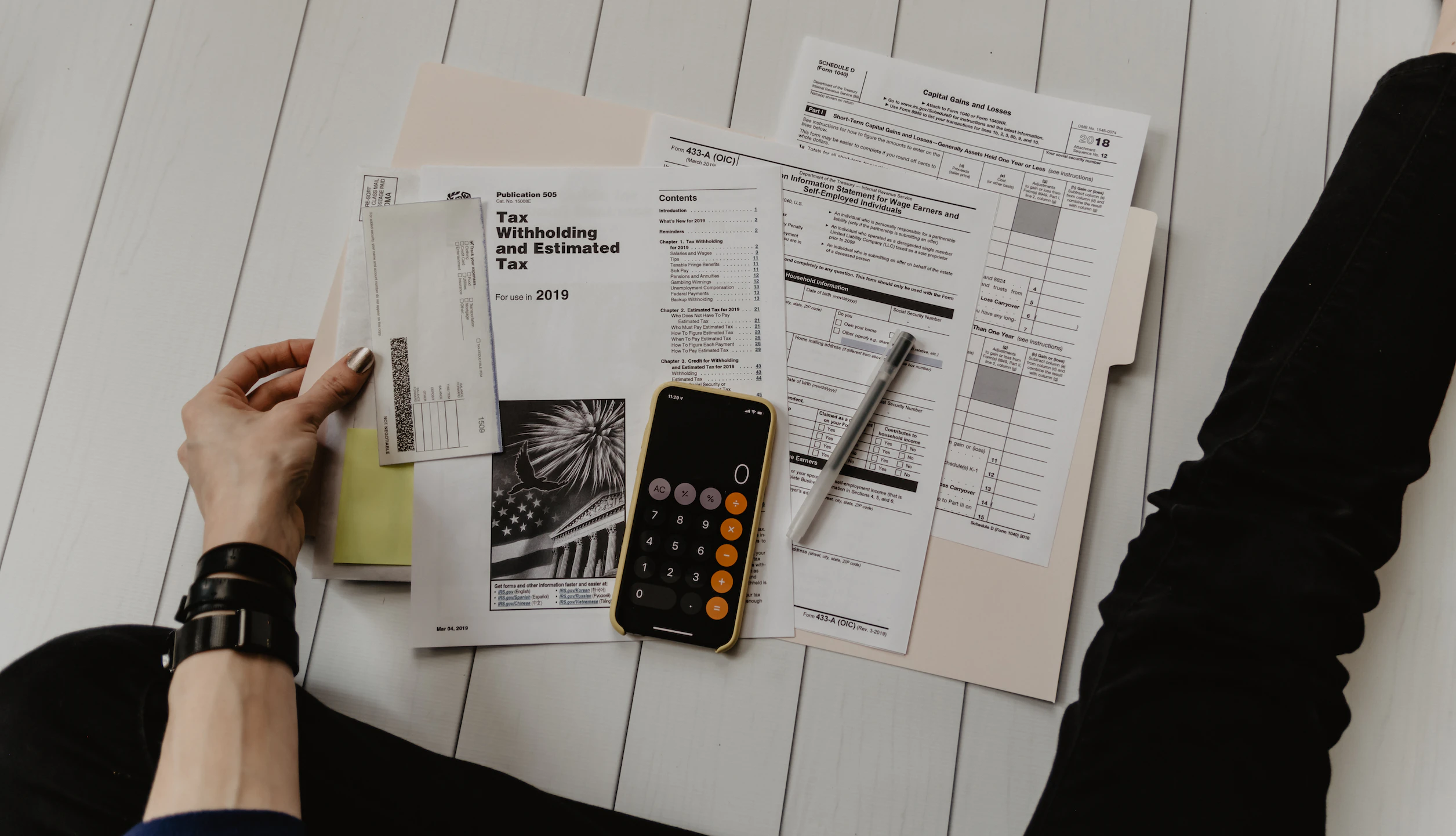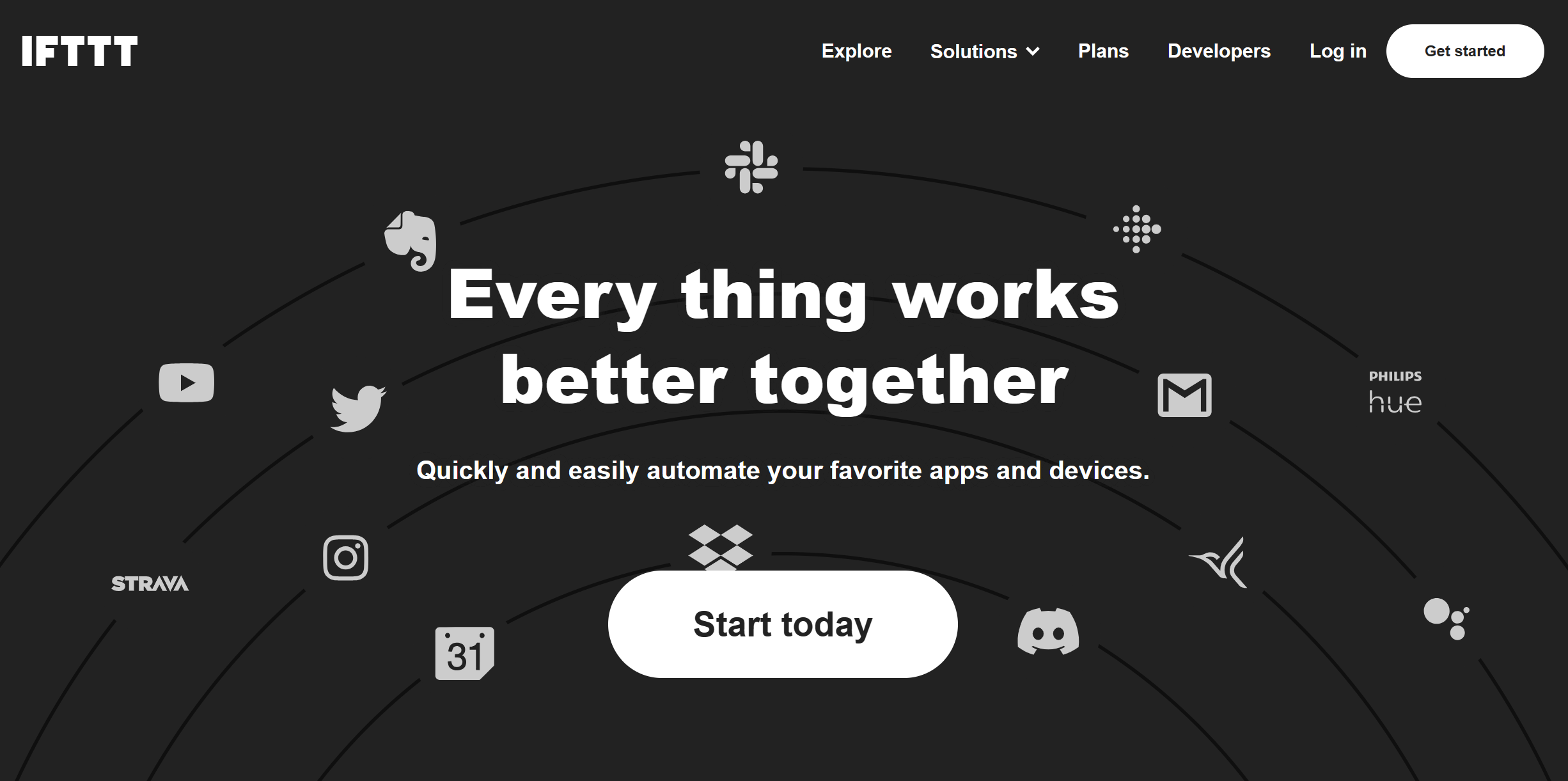Thinking about spreading the message about your product or service online? Google Ads (formerly known as Google Adwords) is an optimal way to get the word out about the next big thing. But when considering Google Ads, you must also consider the cost associated with this platform.
In this guide, we will explain the different ways Google Ads charges for its services and how to maximize your budget effectively. We’ll discuss topics such as Cost Per Click (CPC), Pay Per Acquisition (PPA) and more so you can make an informed decision when it comes to budgeting for Google Ads.
To finish, we will introduce IFTTT, our automation platform that offers thousands of integrations between Google Ads and other applications. So, without any further ado, lets jump straight into it.
What are Google Ads?

If you came across this article, you likely already know what Google Ads are. But for those who don’t know, here is a brief explanation.
Google Ads is an online advertising platform that allows you to create ads quickly and easily. These ads can be placed on the Google Search Network (websites like Google, YouTube, or Blogs) as well as the Display Network (partner websites that display Google Ads).
Using the Google Ads platform is favored by many growing businesses because the ads can be viewed by a very large number of people. In addition, Google makes it easy to set up and manage your ads. However, there is one aspect that many advertisers get caught up on; the tricky price system.
Google Ads work on a bidding system: advertisers select keywords that are relevant to their business and create ads that use these words. When a user searches for a term that matches the selected keyword, Google enters the advertiser's ad into an auction with other ads relevant to the keyword.
The auction determines which ads will appear on the search results page and in what order. The sequence is not strictly monetary; it also takes into account factors such as ad relevance and ad quality. This system ensures that users see ads that are highly relevant to their search, while advertisers get their ads in front of an audience that is likely to be interested in their products or services.
When done right, using Google Ads to promote your product or service can be a great way to reach more potential customers and increase sales. But before you jump into it, you need to understand how much the ads will cost.
The benefits of using Google Ads for your business

Google Ads offers several advantages to businesses seeking to enhance their online presence. First and foremost, it provides enormous reach. Google processes over 3.5 billion searches per day, providing an incredible opportunity for your ads to be seen by a vast audience.
Secondly, the targeting capabilities of Google Ads are unparalleled. You can target your ads based on keywords, location, age, interests, and more, allowing you to reach your ideal customers more accurately.
Thirdly, Google Ads offers a high return on investment (ROI). You only pay when someone clicks on your ad (pay-per-click), meaning you're paying for actual leads, not just impressions. Plus, the platform provides comprehensive analytics, allowing you to track the performance of your ads and make adjustments for continual improvement.
Lastly, it boasts speed and flexibility. Unlike SEO, which takes time to build, a well-optimized Google Ads campaign can work much faster for a business. It's also flexible with various options to tailor your ads to suit your specific business needs and budget.
The factors that determine Google Ads cost
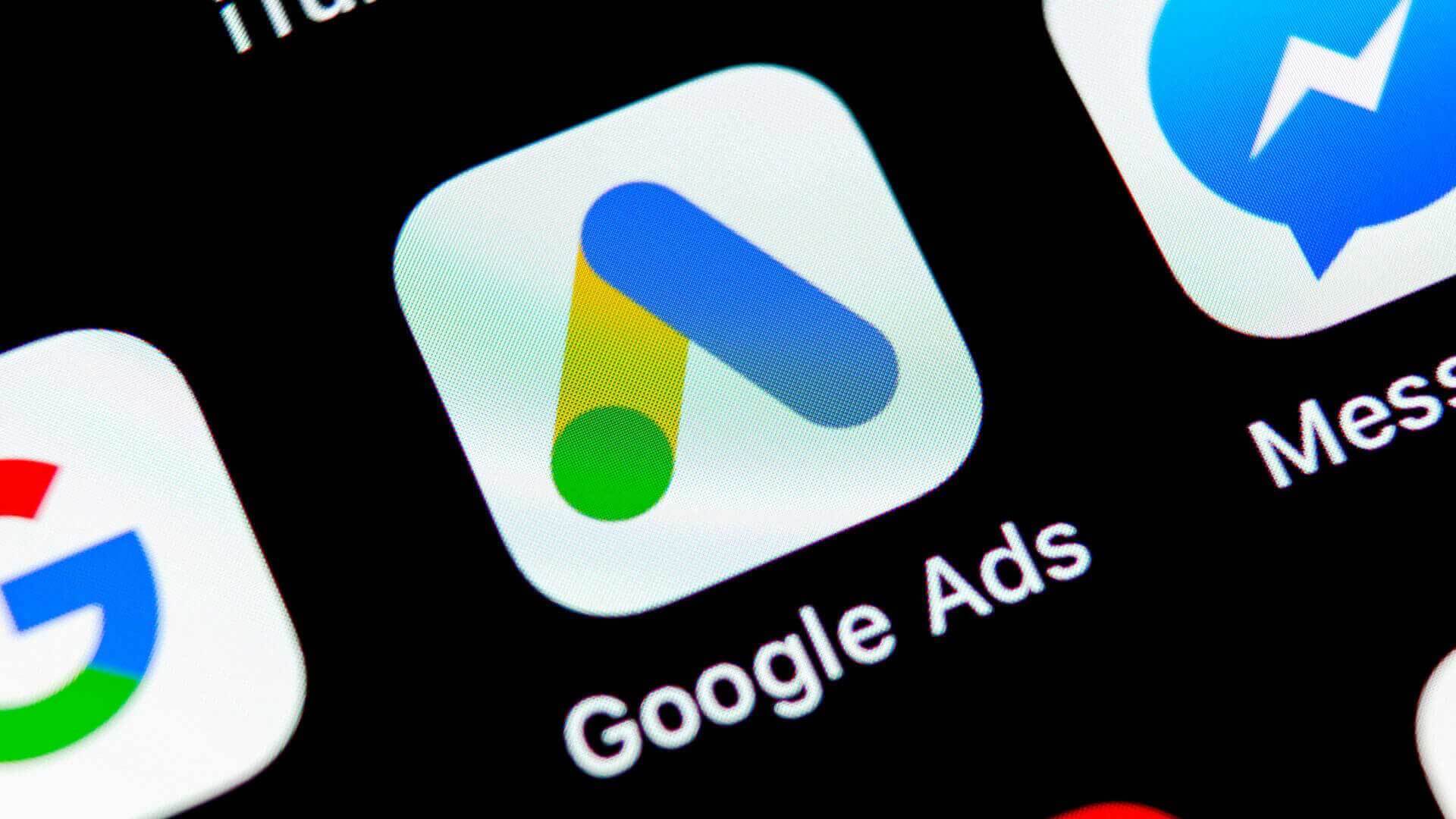
There are many factors that make up your final cost that are necessary to understand before starting a campaign. Below, we will choose some of the most influential and go over them in more detail. Hopefully, by reviewing the below factors, you can be more educated in your next ads mission.
How your target audience affects Google Ads cost
Your target audience plays a significant role in determining the cost of your Google Ads. The more competitive your audience is, the higher the cost per click (CPC) will be. For instance, if your business targets a highly sought-after demographic (such as millennials in urban areas), you'll likely pay more than if you're targeting a less competitive demographic.
As hinted before, the geographical location of your audience also influences cost. Ads targeting users in metropolitan areas or high-income countries usually cost more due to increased competition.
Furthermore, the time when your audience is active online can impact your costs. If your audience typically browses during peak times, you may face higher competition, leading to increased costs.
Keywords and quality scores
Keywords and Google's Quality Scores also play a crucial role in determining the cost of your Google Ads. Keywords are the terms and phrases that advertisers bid on, hoping that their ads will display when people search for these terms.
The cost of keywords can vary dramatically depending on their popularity. High-demand keywords—those that many businesses are trying to rank for—will naturally be more expensive.
On the other hand, Quality Score refers to Google's rating of the quality and relevance of your keywords and PPC ads. Several factors contribute to your Quality Score, including your click-through rate (CTR), the relevance of each keyword to its ad group, landing page quality and relevance, and the relevance of your ad text. Having a high Quality Score means that Google deems your ad and landing page to be useful and relevant to the user, leading to lower costs and better ad positions.
The key to getting a high quality score is making sure the keyword you are bidding on is on your ad and on the H1 of the landing page the user clicks to. That means if someone searches "Pet Products" the headline on the ad says "Pet Products" and the landing page's header includes "Pet Products."
Ad placement and formats
The placement and format of your Google Ads will impact their cost. Ad placement refers to where your ad appears on a page. For instance, an ad appearing at the top of Google's search results page may cost more than an ad appearing at the bottom. This is because ads at the top of the page usually get more visibility and, therefore, have higher click-through rates.
The format of your ad is equally vital. Google Ads offers several ad formats - including text, image, video, and shopping ads. Some formats, like shopping and video ads, can have higher costs because they can be more engaging and visually appealing to users, leading to higher click-through rates.
Lastly, it's worth noting that Google also takes into account the performance history of similar ads and landing pages when determining the cost. Therefore, choosing the right ad placement and format that resonates with your target audience and aligns with your business goals can help optimize your ad spend.
Setting and managing your Google Ads budget
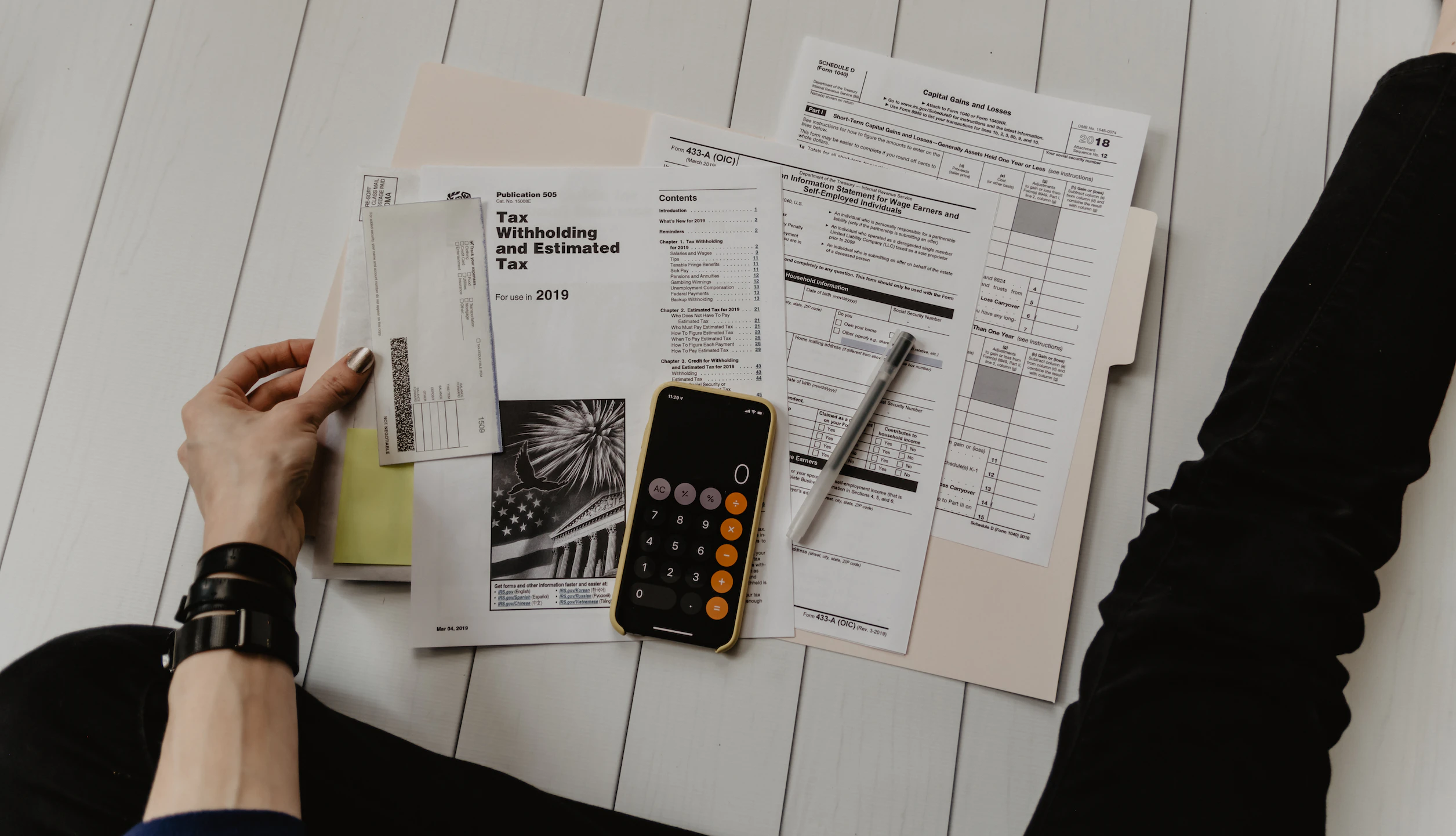
Setting and managing your Google Ads budget is a crucial aspect of running a successful campaign. Oftentimes, getting the budget perfect for your needs comes down to a little trial and error, but we will go over some general best practices for setting your budget.
Cost Per Click (CPC): What it is and how to calculate it
Cost Per Click (CPC) represents the actual price you pay for each click in your Google Ads marketing campaigns. It is the primary way in which you pay for your ads while using Google Ads. In essence, it's the fee you pay when someone interacts with your ad, leading them to your website or landing page.
Calculating the CPC is straightforward. If the total cost of your clicks is $200, for instance, and your ads were clicked 100 times, your average CPC is $2.00 ($200/100 clicks). It's a simple division of the total cost by the number of clicks.
It's important to note that Google Ads operates on a bidding system, which means your CPC will depend on the competitiveness of your keywords and your Quality Score. This is why keyword strategy and optimizing for a high Quality Score is essential in managing your CPC and ultimately your overall PPC campaign costs.
If your budget is limited, then aim for ads with a low cost per click. If your ad happens to take off, you may end up paying more than initially intended.
Adjusting your budget: When and how to do it
Adjusting your Google Ads budget is a key part of optimizing your advertising efforts and can be done at any time. There are various scenarios when you may need to revise your budget.
For example, if your ads are performing well and delivering a strong return on investment, you might consider increasing your budget to maximize your reach and results. Conversely, if your ads aren't achieving the desired results, you may want to reduce your budget, reassess your strategy, or consider new keywords or audiences to target.
Adjusting your budget in Google Ads is straightforward. You simply navigate to the "Campaigns" page on your Google Ads account, select the campaign for which you wish to adjust the budget, and click "Edit budget".
It's advisable to monitor the performance of your campaigns regularly and make adjustments as needed to ensure you're allocating your budget in the most effective way. Remember, it's not just about spending more, it's about spending smart and making every dollar count.
Tips and tricks for maximizing ROI on Google Ads

Maximizing the return on investment (ROI) on your Google Ads requires strategic planning, ongoing evaluation, and continuous optimization. Here are some tips and tricks:
Keyword optimization: Focus on keywords that are highly relevant to your product or service. Use the Google Keyword Planner tool to help you find the best keywords for your campaign.
Ad group structure: Structure your ad groups effectively. Each ad group should contain closely related keywords and corresponding ad copy that is relevant to those keywords.
Landing page relevance: Ensure that your landing pages are relevant to your ad content and keywords. This not only improves your Quality Score but also enhances the user experience, which can lead to increased conversion rates.
Monitor and adjust your campaigns regularly: Regular monitoring allows you to quickly identify and rectify any issues, as well as capitalize on any opportunities to improve your campaign's performance and ROI.
Remember, there is no one-size-fits-all strategy when it comes to Google Ads. It's all about understanding your business, your goals, your audience, and then continually testing and optimizing your campaigns based on performance data.
Using IFTTT to manage Google Ads
Not looking forward to constantly testing, optimizing, and updating your campaigns? Hey, we don't blame you. In order to have a successful ad campaign, it usually takes hours upon hours of dedicated work and research.
That may be the case for those that set up Google Ads without the help of IFTTT. Since it's invention, we have helped streamline the workloads of millions of people, using over 800 different apps and services (including Google Ads.) Read on to hear about our mission, and our top picks for integrations to use with Google Ads.
What is IFTTT?
IFTTT, an acronym for "If This Then That", is our free web-based service that allows users to create chains of conditional statements, referred to as "Applets". These applets are triggered based on changes to other web services such as Gmail, Facebook, Instagram, and Google Ads. You can either browse our catalog of millions of community-made Applets, or make your own using our intuitive creator.
IFTTT empowers users to automate a variety of tasks across different platforms, enhancing efficiency, productivity, and connectivity. In the context of Google Ads, IFTTT can be a game-changer, helping to automate and optimize your ad campaigns.
Top Google Ads Applets with IFTTT
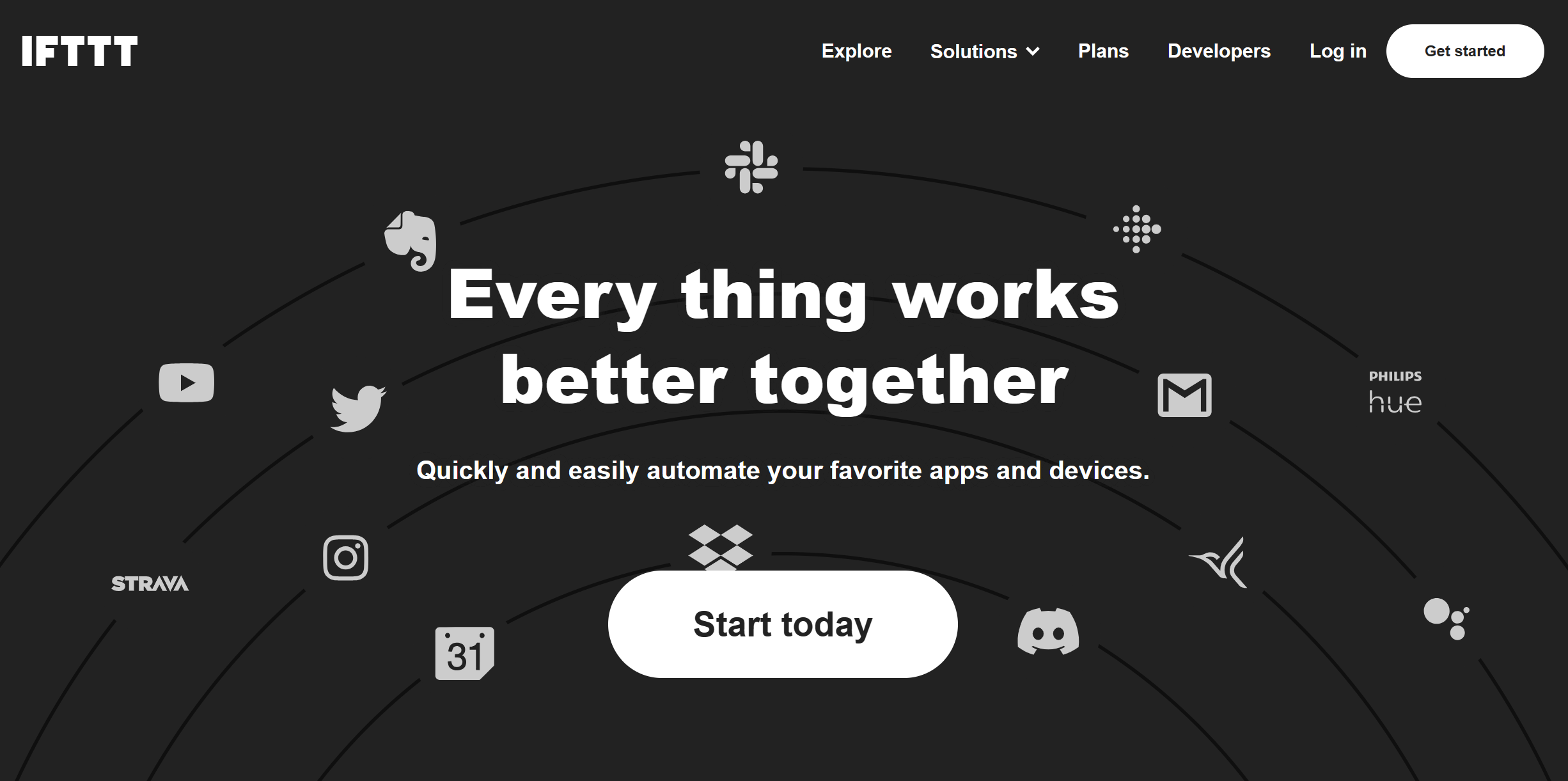
Add new leads from Facebook Lead Ads to Google Ads customer lists
Give yourself the best chance to earn people's business by targeting them with ads across multiple channels. When you get a new lead from Facebook Lead Ads, this Applet will automatically add them to a Google Ads custom list.
Add contacts to Google Ads customer lists from new Google Sheets rows
Stop spending time manually entering contacts to your custom audiences in Google Ads and use this Applet to automate the process. When you add a new row to a Google Sheets spreadsheet, this Applet will add a new contact to a Google Ads customer list.
Add new Mailchimp subscribers to Google Ads customer lists
Okay, we get excited about this one. By using this Applet, you can maximize your ads by getting the right content in front of the right people. This Applet will automatically add new subscribers from a specific Mailchimp list to a custom audience in Google Ads.
Browse our entire library of Google Ads integrations here.
Business
How much do Google Ads cost?
August 29, 2023