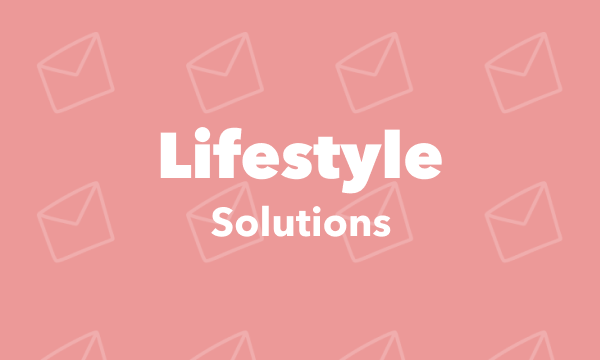AssistantComputerControl を使ってパソコンをハイバネートする。
If
Activate scene
This Trigger activates a named scene when you say "Ok Google, activate [Scene Name]".
Then
Add file from URL
This Action will download a file at a given URL and add it to Dropbox at the path you specify. NOTE: 30 MB file size limit.
Discover more time saving integrations for Google Assistant and Dropbox